im confuse with redis instalation. I’ve already tried uninstall redis with any tutorials, also trying uninstall manually. But, redis still used 6379 port.
dna@dna:~$ sudo netstat -tulnp | grep 6379
[sudo] password for dna:
tcp 0 0 0.0.0.0:6379 0.0.0.0:* LISTEN 22141/redis-server
tcp6 0 0 :::6379 :::* LISTEN 22141/redis-server
dna@dna:~$ apt-get autopurge redis-server
E: Could not open lock file /var/lib/dpkg/lock-frontend - open (13: Permission denied)
E: Unable to acquire the dpkg frontend lock (/var/lib/dpkg/lock-frontend), are you root?
dna@dna:~$ sudo apt-get autopurge redis-server
Reading package lists... Done
Building dependency tree... Done
Reading state information... Done
Package 'redis-server' is not installed, so not removed
0 upgraded, 0 newly installed, 0 to remove and 45 not upgraded.
dna@dna:~$ sudo apt-get autopurge redis*
Reading package lists... Done
Building dependency tree... Done
Reading state information... Done
E: Unable to locate package redis-stable
E: Unable to locate package redis-stable.tar.gz
E: Couldn't find any package by glob 'redis-stable.tar.gz'
E: Couldn't find any package by regex 'redis-stable.tar.gz'
dna@dna:~$ redis-cli
my docker apps used redis already stopped, also the redis image already removed too.
Here’s my os:
dna@dna:~$ hostnamectl
Static hostname: dna
Icon name: computer-laptop
Chassis: laptop
Machine ID: -------
Boot ID: -------
Operating System: Linux Mint 21
Kernel: Linux 5.15.0-41-generic
Architecture: x86-64
Hardware Vendor: Lenovo
Hardware Model: -------
[UPDATED1]
thank you for answer me. Currently the problem still exist. By this update, here i give you my cmd input and output.
dna@dna:~$ docker ps
Cannot connect to the Docker daemon at unix:///var/run/docker.sock. Is the docker daemon running?
dna@dna:~$ sudo apt-get autopurge redis*
[sudo] password for dna:
Reading package lists... Done
Building dependency tree... Done
Reading state information... Done
E: Unable to locate package redis-stable
E: Unable to locate package redis-stable.tar.gz
E: Couldn't find any package by glob 'redis-stable.tar.gz'
E: Couldn't find any package by regex 'redis-stable.tar.gz'
dna@dna:~$ redis-cli
Command 'redis-cli' not found, but can be installed with:
sudo apt install redis-tools
dna@dna:~$ redis-cli ping
Command 'redis-cli' not found, but can be installed with:
sudo apt install redis-tools
dna@dna:~$ sudo netstat -tulnp | grep 6379
tcp 0 0 0.0.0.0:6379 0.0.0.0:* LISTEN 961/redis-server *:
tcp6 0 0 :::6379 :::* LISTEN 961/redis-server *:
dna@dna:~$ fuser -n tcp 6379
dna@dna:~$ sudo netstat -tulnp | grep 6379
tcp 0 0 0.0.0.0:6379 0.0.0.0:* LISTEN 961/redis-server *:
tcp6 0 0 :::6379 :::* LISTEN 961/redis-server *:
dna@dna:~$ kill -9 961
bash: kill: (961) - Operation not permitted
dna@dna:~$ sudo kill -9 961
dna@dna:~$ sudo netstat -tulnp | grep 6379
tcp 0 0 0.0.0.0:6379 0.0.0.0:* LISTEN 36248/redis-server
tcp6 0 0 :::6379 :::* LISTEN 36248/redis-server
dna@dna:~$ ps -auxf | grep -i redis
dna 36284 0.0 0.0 9080 2396 pts/0 S+ 13:02 0:00 _ grep --color=auto -i redis
root 36248 0.2 0.1 53760 8212 ? Ssl 13:01 0:00 /snap/redis/525/usr/bin/redis-server *:6379
dna@dna:~$ apt list installed | grep -i redis
WARNING: apt does not have a stable CLI interface. Use with caution in scripts.
dna@dna:~$ systemctl | grep -i redis
run-snapd-ns-redis.mnt.mount loaded active mounted /run/snapd/ns/redis.mnt
snap-redis-525.mount loaded active mounted Mount unit for redis, revision 525
snap.redis.server.service loaded active running Service for snap application redis.server
dna@dna:~$
[UPDATED2]
trying to uninstall redis with snap
dna@dna:~$ sudo snap remove redis.server
[sudo] password for dna:
snap "redis.server" is not installed
dna@dna:~$ sudo snap remove redis-525
snap "redis-525" is not installed
dna@dna:~$ sudo netstat -tulnp | grep 6379
tcp 0 0 0.0.0.0:6379 0.0.0.0:* LISTEN 36248/redis-server
tcp6 0 0 :::6379 :::* LISTEN 36248/redis-server
dna@dna:~$ sudo snap remove redis.server ; sudo snap remove redis-525
snap "redis.server" is not installed
snap "redis-525" is not installed
dna@dna:~$ systemctl | grep -i redis
run-snapd-ns-redis.mnt.mount loaded active mounted /run/snapd/ns/redis.mnt
snap-redis-525.mount loaded active mounted Mount unit for redis, revision 525
snap.redis.server.service loaded active running Service for snap application redis.server
dna@dna:~$ pkill -9 36248
dna@dna:~$ systemctl | grep -i redis
run-snapd-ns-redis.mnt.mount loaded active mounted /run/snapd/ns/redis.mnt
snap-redis-525.mount loaded active mounted Mount unit for redis, revision 525
snap.redis.server.service loaded active running Service for snap application redis.server
dna@dna:~$ sudo netstat -tulnp | grep 6379
tcp 0 0 0.0.0.0:6379 0.0.0.0:* LISTEN 36248/redis-server
tcp6 0 0 :::6379 :::* LISTEN 36248/redis-server
dna@dna:~$

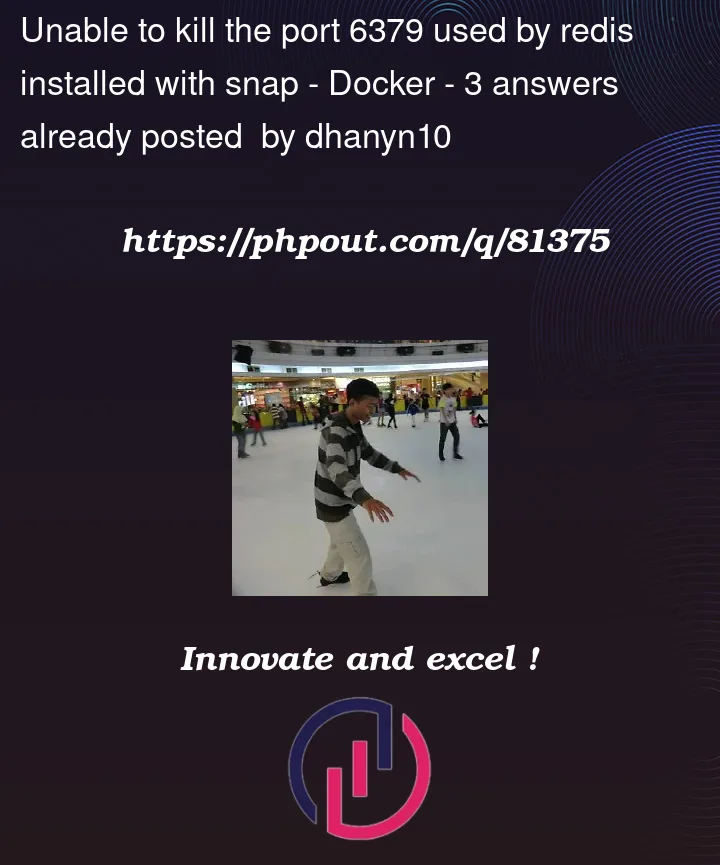


3
Answers
Well, there is your answer! redis is still installed, via
snap.This should do the trick:
What’s the output of
ps -auxf | grep -i redis?Perhaps another redis application is installed, what is the output of
apt list installed | grep -i redis?Also, what is the output of
systemctl | grep -i redisIf all that doesn’t bring any valueable hints, try to install mlocate w
apt install mlocate -y ; updatedb.Then perform a search for every redis file on disk:
locate -i redisYou can try to login in as root, then uninstall redis-server. Because the account dna does not have access to read the file /var/lib/dpkg/lock-frontend.
You can find the PID that is listening on port 6379 with the following command:
fuser -n tcp 6379An example:
If you cannot stop the service, you can kill it:
kill -9 <pid>