I’m experiencing an issue with Docker Desktop on my Windows 11 system running on Hyper-V. When I try to run Docker, I encounter an "Unexpected WSL error". The error message suggests that it might be related to access rights issues, especially after waking the computer or when it’s not connected to the domain/active directory.
The recommended steps include shutting down WSL using wsl --shutdown, rebooting the computer, or reinstalling WSL. It also suggests that if these steps don’t resolve the issue, I should try uninstalling and reinstalling Docker Desktop. If the problem persists, the message advises to collect diagnostics and submit an issue.
I’ve attached a screenshot showing the error message after starting the Docker application for further context.




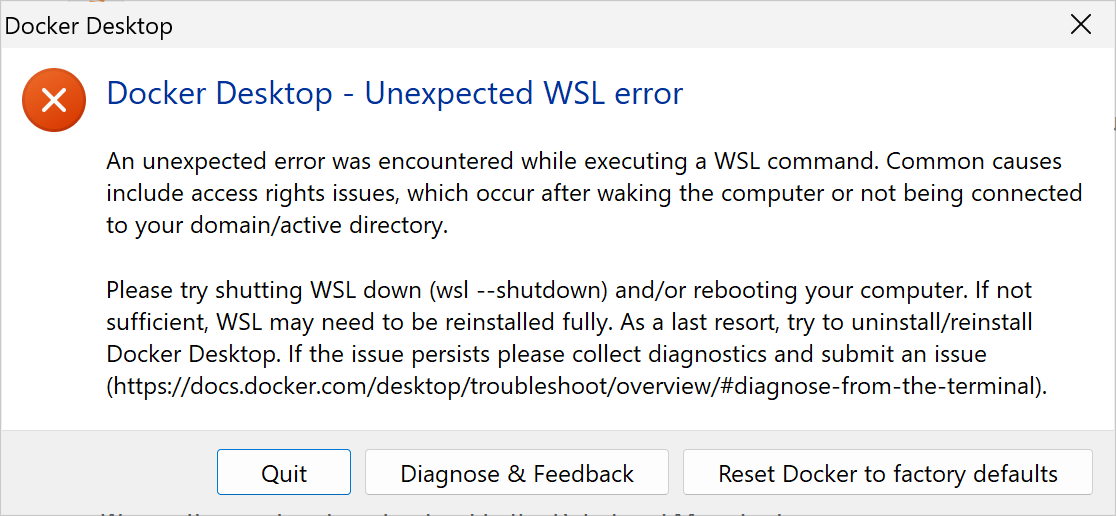
2
Answers
I resolved the "Unexpected WSL error" with Docker Desktop on my Windows 11 system by enabling nested virtualization for my Hyper-V virtual machine. Here's how I did it:
Run the following command in PowerShell as Administrator to enable nested virtualization for the VM named 'Guest':
To ensure nested virtualization is enabled, use this command, replacing
<YourVMName>with your actual VM name:This approach solved the issue by allowing Docker Desktop to operate correctly with the necessary virtualization support from the underlying Windows 11 Hyper-V environment.
i think that your problem will be solved when you install ubuntu in your windows .
just go to microsoft store and examine your wsl healthy .
1 – go to microsft store and install ubuntu if every think will be done so i think the problem with the wsl will be solved and docker engine start successfully