I’m trying to setup webdrivermanager java with a chrome browser in a docker container. I have a docker daemon running on my local Windows 10 machine on WSL2. The docker daemon url should be tcp://127.0.0.1:2375.
I have version 5.1.0 of webdrivermanager.
Some sample code
WebDriverManager
.chromedriver()
.browserInDocker()
.dockerDaemonUrl("tcp://127.0.0.1:2375")
.create();
I always get the following warning: WARN io.github.bonigarcia.wdm.docker.DockerService – Docker is not available in your machine… local browsers are used instead
What is the correct setup for webdrivermanager in this case?

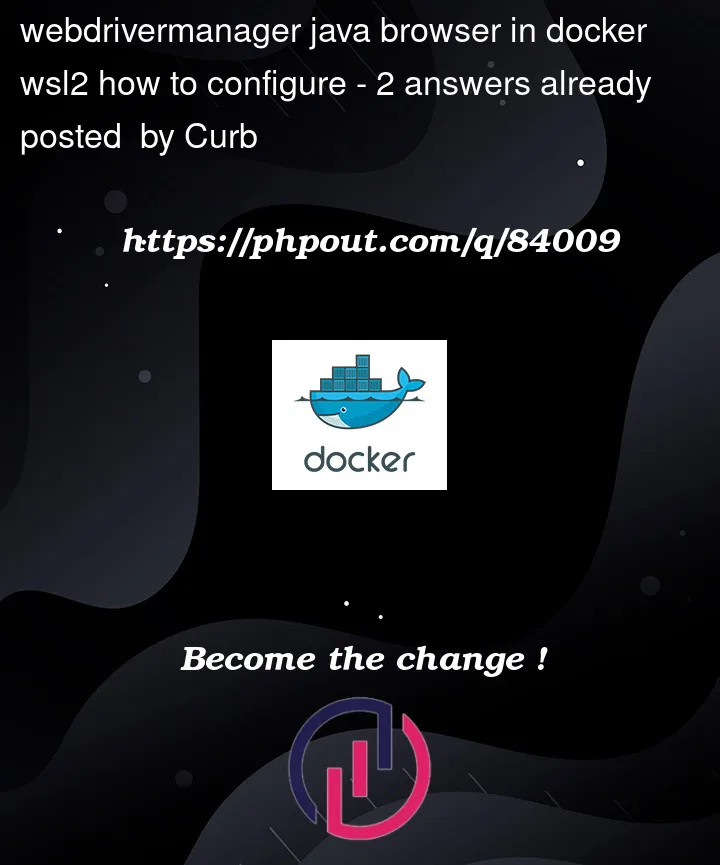


2
Answers
The following attempt was successful. Adding avoidDockerLocalFallback did the trick. The DockerService of WebdriverManager always tries to resolve the docker daemon locally by default but is unsuccessful in case of a docker daemon running on WSL2.
For a local Docker engine, the method
dockerDaemonUrl()should not be necessary.