Hello guys sorry I am new to docker so bear with me.
I am learning to use docker for building, running and shipping some apps but still don’t know the difference between Node images (ex. latest, alpine..)
I’ve read somewhere that alpine is a small Linux distribution (in terms of size) but still don’t know the difference between all these images and especially when to use which?
Dockerfile:

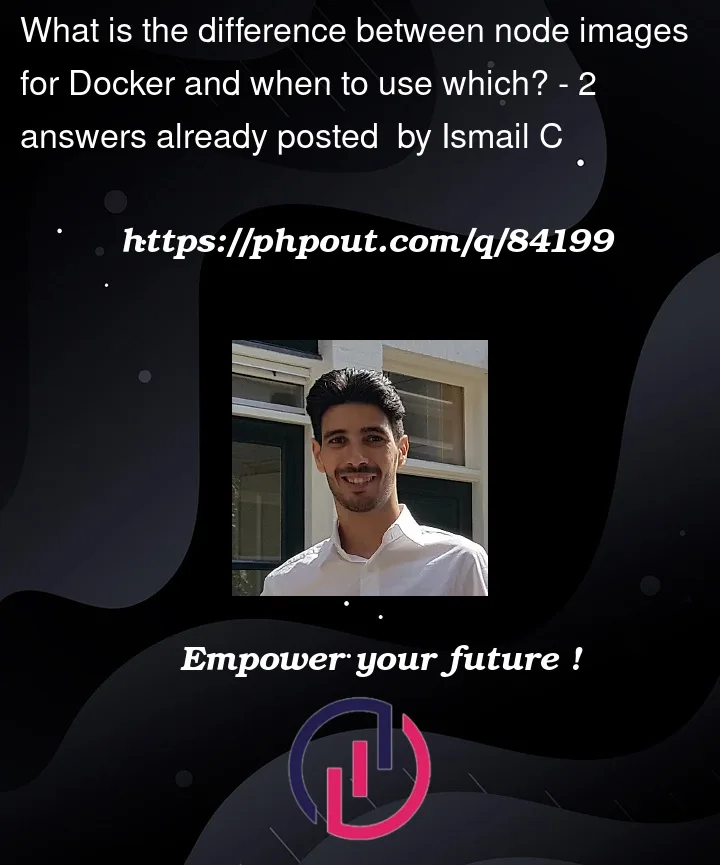



2
Answers
Usually there is a description of the different types of images available within their docker hub page.
For Node we have it here: https://hub.docker.com/_/node
The section
Image Variantsstates the following:All of the standard Docker Hub images have a corresponding Docker Hub page; for Node it’s https://hub.docker.com/_/node. There’s a section entitled "Image Variants" on that page that lists out the major options.
Debian/Ubuntu/Alpine. Most Docker images are built on top of one of these base Linux distributions. Debian and Ubuntu are very similar and in fact are closely related; if you see something labeled "bullseye", "buster", or "stretch", these are the names of specific Debian major releases. Alpine has a reputation for being very small, but with that tininess comes some potential low-level C library issues. I’d recommend the Debian-based option unless you really need the tens of megabytes of space savings.
"Slim" images. The
nodeimage has a "slim" variant. The default image mentions that it’s built on top of abuildpack-depsimage, but that base image is not small (~300 MB). That image includes a full C toolchain and many development headers. Somenpm installcommands could need this, but you don’t want it in your final image. Prefer the "slim" option if it’s a choice.Version tags. The top of the Docker Hub page has a bewildering list of tags. If you look at these, each line has several names; as of this writing,
node:16,node:16.14,node:16.14.0,node:lts,node:16-buster, and several other things are all actually the same image. One thing to note is that only "current" versions get any sort of updates at all; if Node 16.14.0 is the current version then nonode:16.13package will ever be rebuilt. I’d suggest picking a specific major version and using a "long-term support" version if it’s an option, but not specifying a minor or patch version.Combining all of those together, my default would be something like