I used the zabbix official docker-compose yaml to set up a set of zabbix system and I found the server as a monitoring target was not available. I searched the Internet and found there are people also encountered such problem.Someone said the agent container’s IP or DNS name should be used as the server’s. I tried and found it works. But I’m confused by the agent. Does it monitor the server container,the agent container or the host machine? If it only monitors the agent container itself,what’s the purpose of it?
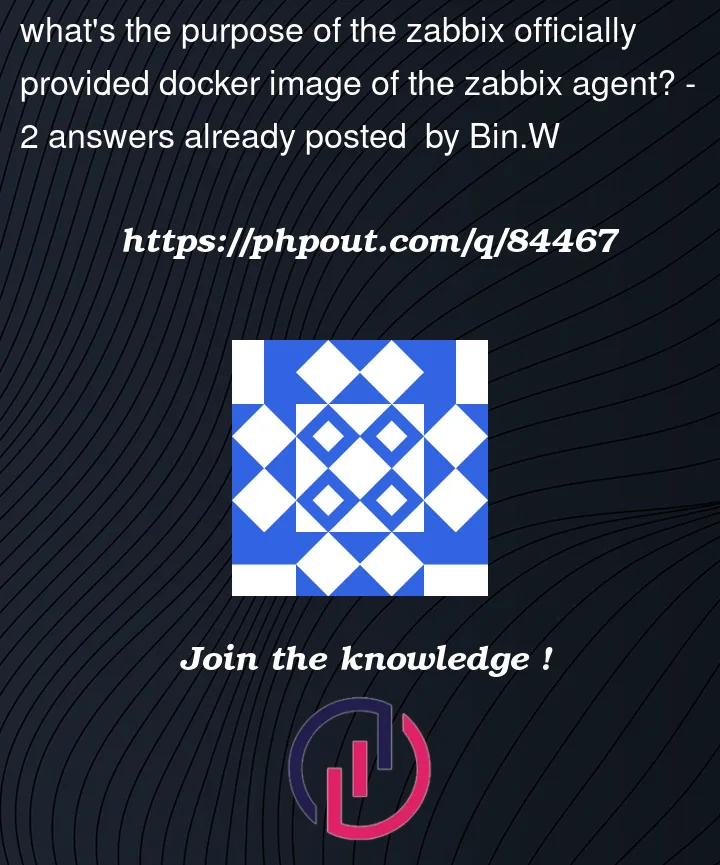



2
Answers
Everybody who configures a Dockerized Zabbix installation like yourself bumps into to this issue- and of course find themselves on StackExchange looking for the answers that should have been in the documentation.
The reason that the Zabbix Agent in the docker-compose install you’re referring to can’t initially connect is that both it and server it monitors both run in isolated containers. Separate containers cannot talk to each other on 127.0.0.1 (localhost) addresses. And that is actually a good thing!
I’ve reviewed the documentation in the repo you’re talking about and it’s sparse to say the least; it certainly could be better. But to be fair to Zabbix, their docker-compose install DOES work great when you get it running and can achieve pretty fair results quickly with little effort (and a bit of Googling ;-> ).
I actually found FURTHER pain connecting to containerized Zabbix Agents raised on different hosts outside of the docker-compose install you’re referring to. Connectivity was being busted because the host the docker-compose install was raised on was NAT’ing out the traffic and presenting the wrong IP address. I’ve documented this issue HERE.
Dockerized Zabbix is a good thing; there is a purpose to it. I agree with you though that the documentation could be better though. Stick with it!
Agent container.
For testing. And for monitoring external stuff, with custom commands. Or you can connect stuff from host and monitor it, so just in all the cases you do not want or can’t install agent on the host.