Where are the environment variables located on a docker container, more precisely, where is ENV=1 stored from the following:
$ docker run --rm -e ENV=1 -it ubuntu:16.04 bash
root@40e384fc9c1f:/# env
HOSTNAME=40e384fc9c1f
TERM=xterm
LS_COLORS=rs=0:di=01;34:ln=01;36:mh=00:pi=40;33:so=01;35:do=01;35:bd=40;33;01:cd=40;33;01:or=40;31;01:mi=00:su=37;41:sg=30;43:ca=30;41:tw=30;42:ow=34;42:st=37;44:ex=01;32:*.tar=01;31:*.tgz=01;31:*.arc=01;31:*.arj=01;31:*.taz=01;31:*.lha=01;31:*.lz4=01;31:*.lzh=01;31:*.lzma=01;31:*.tlz=01;31:*.txz=01;31:*.tzo=01;31:*.t7z=01;31:*.zip=01;31:*.z=01;31:*.Z=01;31:*.dz=01;31:*.gz=01;31:*.lrz=01;31:*.lz=01;31:*.lzo=01;31:*.xz=01;31:*.bz2=01;31:*.bz=01;31:*.tbz=01;31:*.tbz2=01;31:*.tz=01;31:*.deb=01;31:*.rpm=01;31:*.jar=01;31:*.war=01;31:*.ear=01;31:*.sar=01;31:*.rar=01;31:*.alz=01;31:*.ace=01;31:*.zoo=01;31:*.cpio=01;31:*.7z=01;31:*.rz=01;31:*.cab=01;31:*.jpg=01;35:*.jpeg=01;35:*.gif=01;35:*.bmp=01;35:*.pbm=01;35:*.pgm=01;35:*.ppm=01;35:*.tga=01;35:*.xbm=01;35:*.xpm=01;35:*.tif=01;35:*.tiff=01;35:*.png=01;35:*.svg=01;35:*.svgz=01;35:*.mng=01;35:*.pcx=01;35:*.mov=01;35:*.mpg=01;35:*.mpeg=01;35:*.m2v=01;35:*.mkv=01;35:*.webm=01;35:*.ogm=01;35:*.mp4=01;35:*.m4v=01;35:*.mp4v=01;35:*.vob=01;35:*.qt=01;35:*.nuv=01;35:*.wmv=01;35:*.asf=01;35:*.rm=01;35:*.rmvb=01;35:*.flc=01;35:*.avi=01;35:*.fli=01;35:*.flv=01;35:*.gl=01;35:*.dl=01;35:*.xcf=01;35:*.xwd=01;35:*.yuv=01;35:*.cgm=01;35:*.emf=01;35:*.ogv=01;35:*.ogx=01;35:*.aac=00;36:*.au=00;36:*.flac=00;36:*.m4a=00;36:*.mid=00;36:*.midi=00;36:*.mka=00;36:*.mp3=00;36:*.mpc=00;36:*.ogg=00;36:*.ra=00;36:*.wav=00;36:*.oga=00;36:*.opus=00;36:*.spx=00;36:*.xspf=00;36:
ENV=1
PATH=/usr/local/sbin:/usr/local/bin:/usr/sbin:/usr/bin:/sbin:/bin
PWD=/
SHLVL=1
HOME=/root
_=/usr/bin/env
All linux docs I read pointed to either: /etc/environment, ~/.bashrc, ~/.bash_profile, and ~/profile, but when dumped those files, I saw nothing related to declaration of ENV=1.
Is it perhaps something specific to docker and how it sets up the environment?

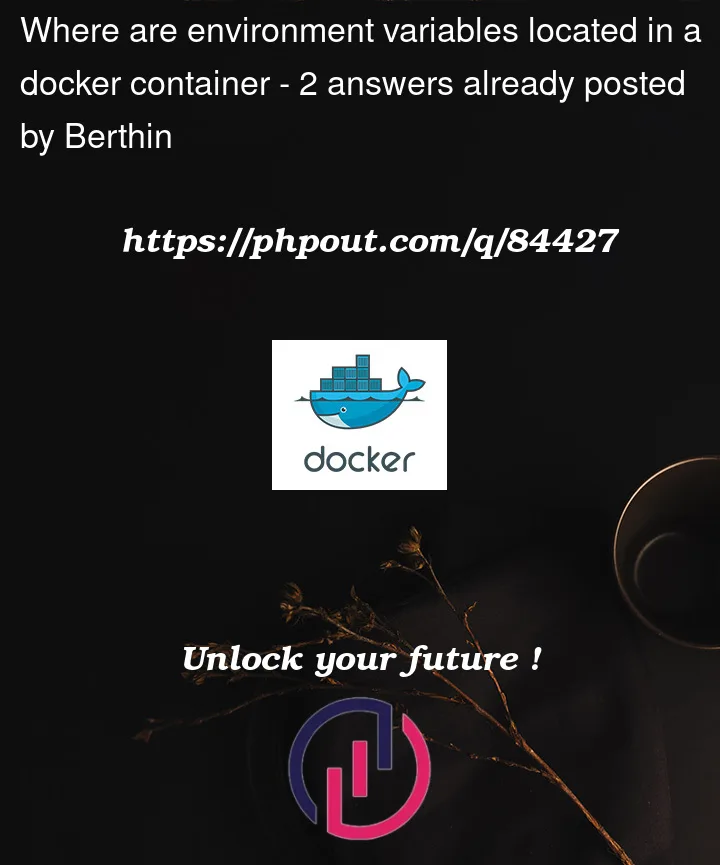


2
Answers
If a variable is specified as an option when executing a Docker command, the Docker image is read-only, so it is likely to be stored only in memory, not in the file.
When you run
docker run -e VAR=value some-image, the container has a single process, and the environment variable is set in that process’s environment. It’s not in any particular file. The lowest-level Unix function to run a command is execve(2) and in that system call you just pass the new command’s environment as parameters.Locally, try running
and you’ll similarly notice that the environment variable is set; running env(1) as a subprocess sees it; but it doesn’t exist in any of the files you mention.
Normally in Docker, none of the files you mention are read at all. It’s highly likely that the standard shell isn’t GNU bash; if you’re using an Alpine-based image, you may not even have a
/bin/bash. None of this is a problem, but it means that you should usually ignore shell dotfiles.Instead, to set an environment variable in an image, use the Dockerfile
ENVdirective. When youdocker buildthe image, that value will be persisted, and you can see its value if youdocker inspectthe image, but it’s not directly accessible on disk anywhere and it won’t be visible in any of the dotfiles you mention.As an example: