I’m a complete docker noob. Just installed docker and docker-compose as well as portainer following a tutorial.
Now I would like to set up traefik reverse proxy on portainer.
This is the traefik.yml file in /etc/traefik
global:
checkNewVersion: true
sendAnonymousUsage: false # true by default
# (Optional) Log information
# ---
# log:
# level: ERROR # DEBUG, INFO, WARNING, ERROR, CRITICAL
# format: common # common, json, logfmt
# filePath: /var/log/traefik/traefik.log
# (Optional) Accesslog
# ---
# accesslog:
# format: common # common, json, logfmt
# filePath: /var/log/traefik/access.log
# (Optional) Enable API and Dashboard
# ---
api:
dashboard: true # true by default
insecure: true # Don't do this in production!
# Entry Points configuration
# ---
entryPoints:
web:
address: :80
# (Optional) Redirect to HTTPS
# ---
# http:
# redirections:
# entryPoint:
# to: websecure
# scheme: https
websecure:
address: :443
# Certificates configuration
# ---
# TODO: Custmoize your Cert Resolvers and Domain settings
#
This is the docker-compose file:
version: '3'
volumes:
traefik-ssl-certs:
driver: local
services:
traefik:
image: "traefik:v2.5"
container_name: "traefik"
ports:
- "80:80"
- "443:443"
# (Optional) Expose Dashboard
- "8080:8080" # Don't do this in production!
volumes:
- /etc/traefik:/etc/traefik
- traefik-ssl-certs:/ssl-certs
- /var/run/docker.sock:/var/run/docker.sock:ro
But when I try to start the container I get this error:
2021/12/08 18:08:07 command traefik error: yaml: line 19: did not find expected key
I can get the container to run when I remove the whole "volumes" section under "services" from the docker-compose file, but I need it for my traefik set up. I have no clue what I did wrong as I am following a video tutorial for this 1:1

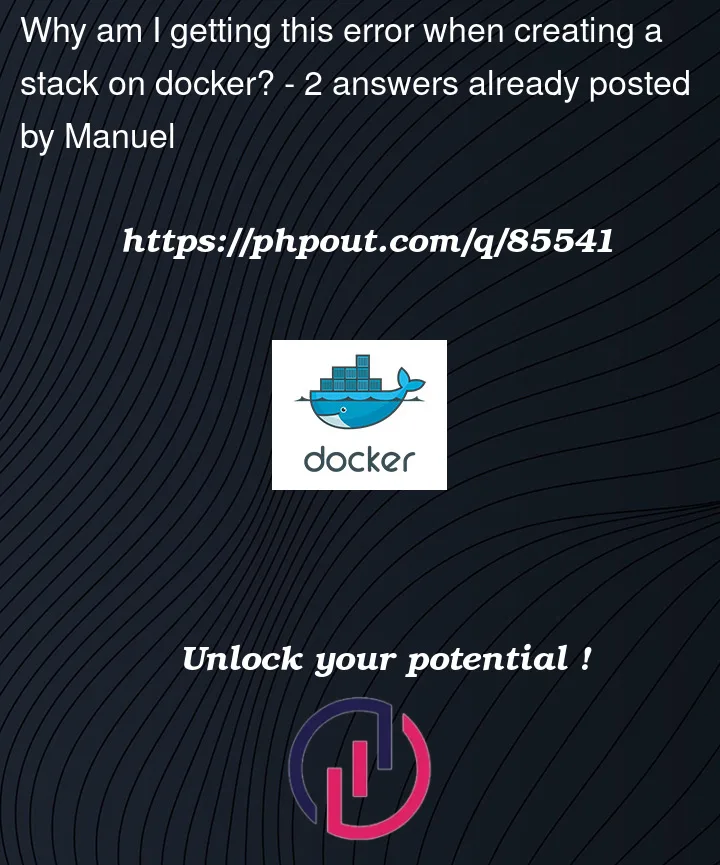


2
Answers
I cannot recreate your exact error message, but I got an error when using your exact
traefik.ymlconfig file (as posted in the question) as the syntax is invalid (as pointed out in another answer).I reduced the compose file to the minimum:
And mounted just the
traefik.ymlfile into the container as you can see. The file is shown below with commented out lines removed:Running a
docker-compose upon this gives the following error:When I fix the indentation in the
traefik.ymlfile (and turn on DEBUG logging) I have this:and running
docker-compose upagain I now get this:So it can be seen that traefik starts up. This is not necessarily the same issue you have, but it shows how to approach troubleshooting it. Once you know your traefik configuration is good, you can add DEBUG logging and then try adding the other volumes and configuration so see if they are OK too.
I think you should check your traefik.yml indentation. There are some keys at different levels and YAML is pretty sensible to this. I’m talking specially about:
Check the number of spaces before them.