I’ve run my docker-compose file trying to dockerize pgadmin for Postgres but my browser cannot connect to pgadmin on url localhost:8080.
This is the docker-compose file that I am running
version: '3'
services:
db:
container_name: postgres_container
image: postgres
restart: always
environment:
POSTGRES_DB: postgres_db
POSTGRES_USER: admin
POSTGRES_PASSWORD: secret
PGDATA: /var/lib/postgresql/data
ports:
- "5432:5432"
volumes:
- db-data:/var/lib/postgresql/data
pgadmin:
container_name: pgadmin4_container
image: dpage/pgadmin4:5.5
restart: always
environment:
PGADMIN_DEFAULT_EMAIL: [email protected]
PGADMIN_DEFAULT_PASSWORD: secret
PGADMIN_LISTEN_PORT: 80
ports:
- "8080:80"
volumes:
- pgadmin-data:/var/lib/pgadmin
volumes:
db-data:
pgadmin-data:
This is my docker ps
CONTAINER ID IMAGE COMMAND CREATED STATUS PORTS NAMES
c6a6a588f639 dpage/pgadmin4:5.5 "/entrypoint.sh" 3 hours ago Up 9 minutes 443/tcp, 0.0.0.0:8080->80/tcp pgadmin4_container
ad6fe3349717 postgres "docker-entrypoint.s" 3 hours ago Up 9 minutes 0.0.0.0:5432->5432/tcp postgres_container
When I try to connect to it from browser to localhost:8080 it says Connection attempt failed

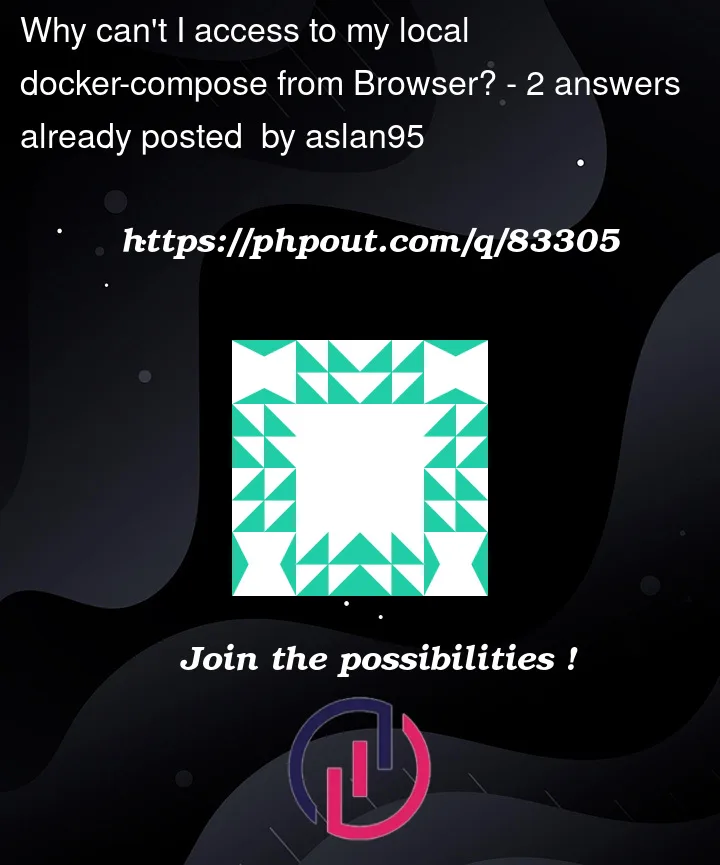


2
Answers
I solved this problem. Turns out that DOCKER_HOST variable was set to 192.168.99.100:2376. You can see it by running command
echo $DOCKER_HOSTI just ran my docker container into this port instead of localhost and everything worked fine.And I was able to access my docker container through the browser by url http://192.168.99.100:9411/ Thank you very much everyone
I am using almost the same docker compose file on Windows 10 with WSL 2 and can connect immediately using Firefox build 100 browser to localhost:8080.
My difference is that the image for pgadmin4 in the compose file is image: dpage/pgadmin4