I am simply trying to delete this docker image that is currently running in a container. When I click stop, it immediately starts another container. I cannot delete the image because it constantly says its in use.
Here is Docker Desktop after I just stopped the 2 containers, and you can see another one has spawned without any action from me.
Please let me know if any other information is required




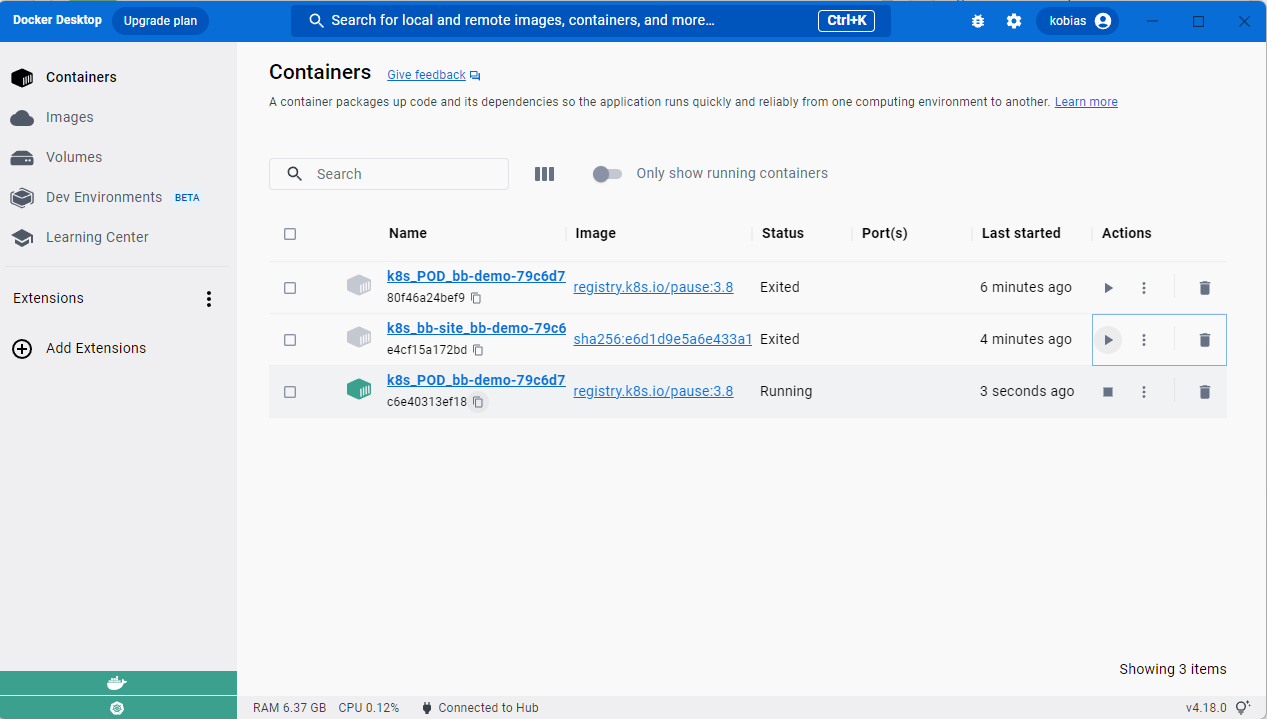
2
Answers
Try using the following command in the terminal:
It will clean up unused Docker objects, including images, containers, networks, and volumes.
Keep in mind that the image can be deleted only after all related to it containers are removed.
To remove a docker container use
Those look like the Kubernetes containers that are part of Docker Desktop, and if that’s the case you could just turn that feature off.
This is in "Settings" under "Kubernetes": Turn off "Enable Kubernetes"