I currently don’t manage to run apt update inside a fresh ubuntu:22.04 (codename jammy).
Protocol
$ docker --version
Docker version 20.10.2, build 2291f61
$ docker run --init --rm -it ubuntu:22.04
root@123456789:/# apt update
Observed
$ docker run --init --rm -it ubuntu:22.04
root@6444bf2cb8b4:/# apt update
Get:1 http://archive.ubuntu.com/ubuntu jammy InRelease [270 kB]
Get:2 http://archive.ubuntu.com/ubuntu jammy-updates InRelease [90.7 kB]
Get:3 http://archive.ubuntu.com/ubuntu jammy-backports InRelease [90.7 kB]
Get:4 http://security.ubuntu.com/ubuntu jammy-security InRelease [90.7 kB]
Get:5 http://archive.ubuntu.com/ubuntu jammy/restricted amd64 Packages [164 kB]
Get:6 http://archive.ubuntu.com/ubuntu jammy/main amd64 Packages [1792 kB]
Get:7 http://archive.ubuntu.com/ubuntu jammy/multiverse amd64 Packages [266 kB]
Get:8 http://archive.ubuntu.com/ubuntu jammy/universe amd64 Packages [17.5 MB]
Fetched 20.2 MB in 1s (17.6 MB/s)
Reading package lists... Done
E: Problem executing scripts APT::Update::Post-Invoke 'rm -f /var/cache/apt/archives/*.deb /var/cache/apt/archives/partial/*.deb /var/cache/apt/*.bin || true'
E: Sub-process returned an error code
root@6444bf2cb8b4:/#
Expected
apt update pass like on a ubuntu:20.04 base image…
note: same issue with apt-get install …

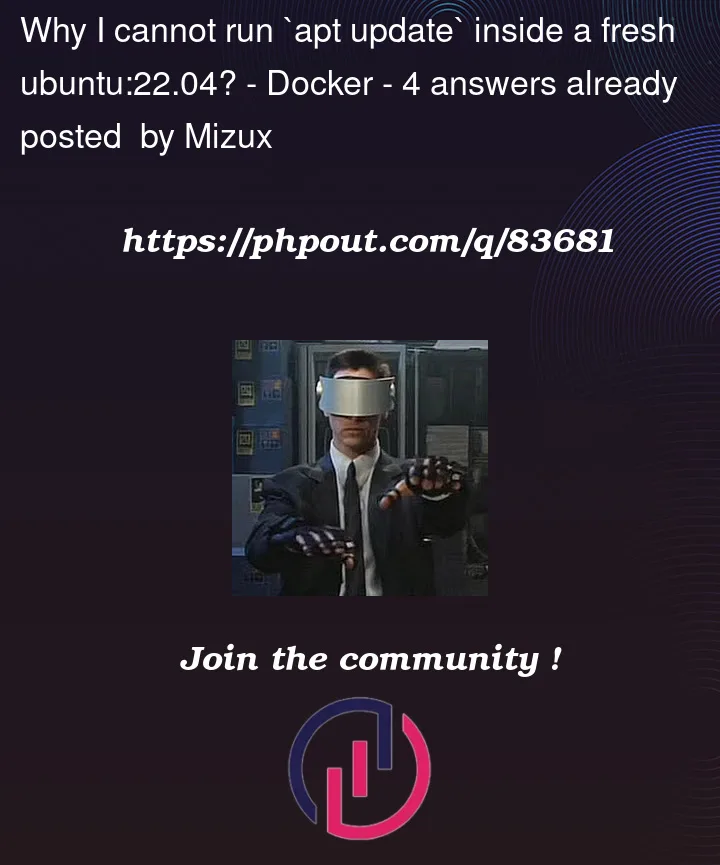


4
Answers
Seems this is related to the use of the syscall
clone3byGlibc >= 2.34...So you need
Docker >= 20.10.9to fix it.ref: https://github.com/moby/moby/pull/42681
ref: https://pascalroeleven.nl/2021/09/09/ubuntu-21-10-and-fedora-35-in-docker/
I ran into the same issue. Here is my tactical work-around.
For context …
I am working inside a Gitpod instance.
Quick nano install …
Despite the error message above, the update was sufficient to install
nano. I ignore the misleading error message at the end of thenanoinstall.My fix …
I use nano to edit
/etc/apt/apt.conf.d/docker-clean, commenting out the second line (APT::...). I subsequently ran into a similar error message with line 1 (DPkg::...); so, it too gets commented out.It might be okay to just remove
docker-cleanall together; but for now, I have left one line in place.Both ‘//’ and ‘#’ can be used to comment out lines.
The results …
The confusing message resulting from the now commented-out lines is gone.
Required Improvement …
A better solution would be to repair the line that I have commented out. I was not able to find the right edits; so, just left the line commented out.
In Docker …
I use
sedin lieu ofnano.Then, tag an adjusted Ubuntu image for local use.
I upgraded docker engine to version 20.10.14 and it resolved the problem.
I had docker 20.10.18 (latest at time writing) which didn’t work, with 20.10.14 it started to work.