I want to disable previous search suggestions in my site.
I use Elementor search form.
I can edit it from the plugin editor but I can’t find the file where I can add the attribute.
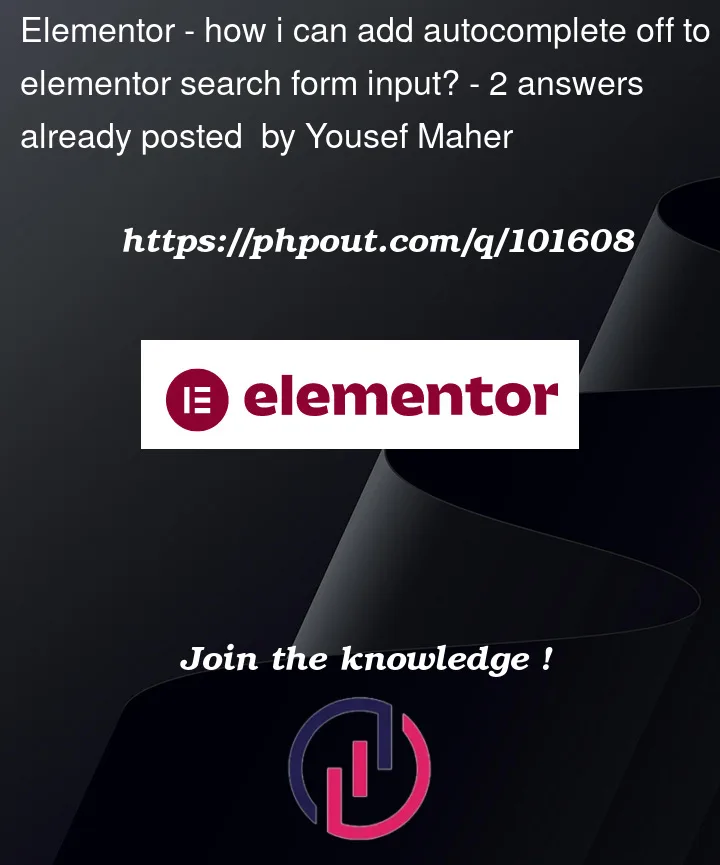
I want to disable previous search suggestions in my site.
I use Elementor search form.
I can edit it from the plugin editor but I can’t find the file where I can add the attribute.
2
Answers
to do that you will need to follow these steps:
Give your search form an id or class name (for example i will give my form a class name: tho-auto-off)
Insert an HTML code element, and put in this code:
Save and enjoy.
In case of this guide is not clearly enough for you – i have record a guide video for this here.
Add this code into your theme function.php file it will add autocomplete=’off’ attribute