Elementor is just endlessly loading. I have checked all the following things but still it is not working:
1)Make sure you are using the most updated versions of Elementor, WordPress & your theme.
2)Deactivate all your plugins besides Elementor (and Elementor Pro). If this solves the problem, gradually activate your plugins one by one, until you spot the problematic plugin.
3)Change your WordPress theme (temporarily) to WordPress Twenty Nineteen (or other default WordPress theme).
4)On your WordPress root folder, edit the wp-config.php and set the value of WP-DEBUG to true.
5)Under Elementor > Settings > Advanced switch editor loader method on.

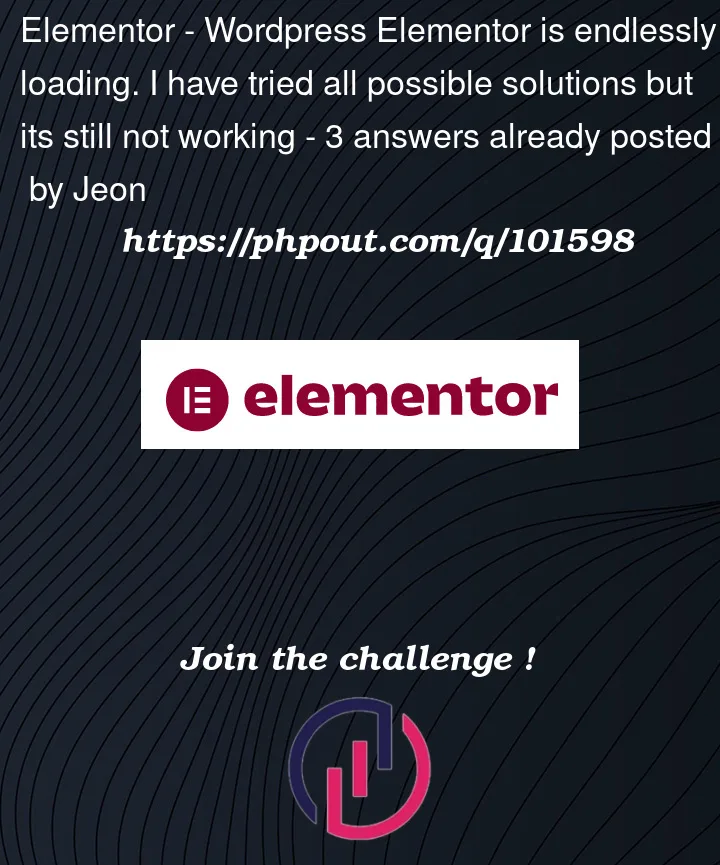


3
Answers
I’ve experienced this quite a bit in the past. It’s not always clear what the solution is.
Things that have worked out for me in the past:
Ctrl+f5 – clear your browser cache while updating the Elementor-builder
Downgrade your Elementor-version to the previous version
Make sure your Elementor PRO license is connected correctly (you can easily disconnect and then connect again)
Try to edit your page with WordPress – thus decoupling the page from the Elementor Editor, only to connect it to Elementor again afterwards
Change your page template (most modern themest comes with different Page template-options – Some of them are more compatible with Elementor than others)
If everything fails, you can actually use "display: none" on the loader-wheel, and this sometimes makes it possible to edit and save a page, and unstuck it.
You could also check with your hosting provider if the problem is caused by the hosting settings. Like php version, memory limit, max imput vars, time limit etc.
I had the same issue and this was the solution that solved it for me
"Its due to the memory issue. The assigned memory in PHP(in cPanel) was 128MB. I have increased it in to 512 MB. Then the issue solved. Go to website.com/cpanel -> Select PHP Version -> Advanced > Memory_limit > Increase to 512.
And refresh the elementor page."
We also set it from 128mb to 512 for our site, and it fixed the issue.