We Start for implement Facebook Conversion Api for App events.
We Setup conversion api by manual
Not received any server event in test event tool , specially this case: "action_source": "app".
We done this steps in facebook developer
- Create Facebook app and connect it with the verified business account.
- Adding IOS/Android Platform
We done this steps in event manager
- Link App with new pixel
- Generated access token
We generated Access Token using events manager to allow setup conversion api manual
guideline for generate token
For Testing Server Events we used Graph API Explorer Example,
this is the example for data
{
"data": [
{
"action_source": "app",
"app_data": {
"advertiser_tracking_enabled": false,
"application_tracking_enabled": false,
"extinfo": [
"a2",
"com.some.app",
"771",
"Version 7.7.1",
"10.1.1",
"OnePlus6",
"en_US",
"GMT-1",
"TMobile",
"1920",
"1080",
"2.00",
"2",
"128",
"8",
"USA/New York"
]
},
"event_id": 12345,
"event_name": "TestEvent",
"event_time": 1687346413,
"user_data": {
"client_ip_address": "254.254.254.254",
"client_user_agent": "Mozilla/5.0 (Windows NT 10.0; Win64; x64; rv:63.0) Gecko/20100101 Firefox/63.0",
"em": "f660ab912ec121d1b1e928a0bb4bc61b15f5ad44d5efdc4e1c92a25e99b8e44a"
}
}
],
"test_event_code": "TEST68424"
}
after we put the correct Pixel id, Access Token, Test event code..
We not received any event in test event tool !!
while we expected received events in test tool.

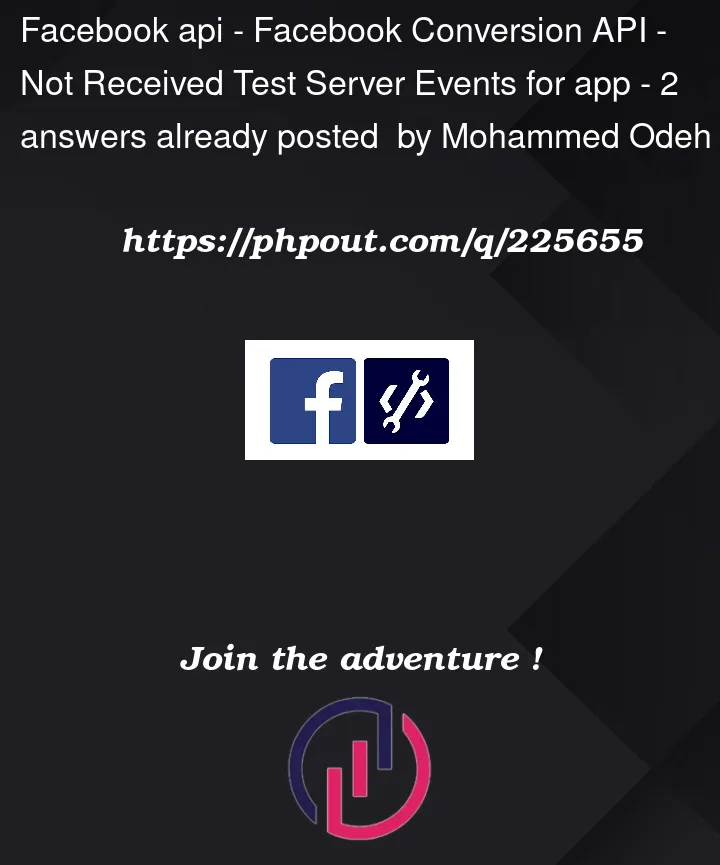


2
Answers
The above json is working fine just change event time to latest one. It will show up in test events
Facing the same behavior. If change action_source to ‘website’, the event appears in the "test event" section of the pixel. For the ‘app’ it simply doesn’t work.