I’m using the WhatsApp API to send template messages. Currently have an approved template created for the ‘es‘ language (Spanish), but the API returns 404 every time I try to send it to a phone number:

This has gone on for weeks now and I have been unable to contact the Facebook support team.
Error information:
The error string is:
(#132001) Template name does not exist in the translation
The complete error object:
{
"error": {
"message": "(#132001) Template name does not exist in the translation",
"type": "OAuthException",
"code": 132001,
"error_data": {
"messaging_product": "whatsapp",
"details": "template name (kindo_welcome) does not exist in es"
},
"fbtrace_id": "AukZdjNY1Ahnl_NwJXLmQZx"
}
}
Request body:
{
"messaging_product": "whatsapp",
"to": "{{Recipient-Phone-Number}}",
"type": "template",
"template": {
"namespace": "kindo",
"name": "kindo_welcome",
"language": {
"code": "es"
},
"components": [
{
"type": "header",
"parameters": [
{
"type": "text",
"text": "Juan"
}
]
}
]
}
}
Something worth noting: The first template I ever created (also in Spanish) is the only one that still works. No clear explanation as of why:

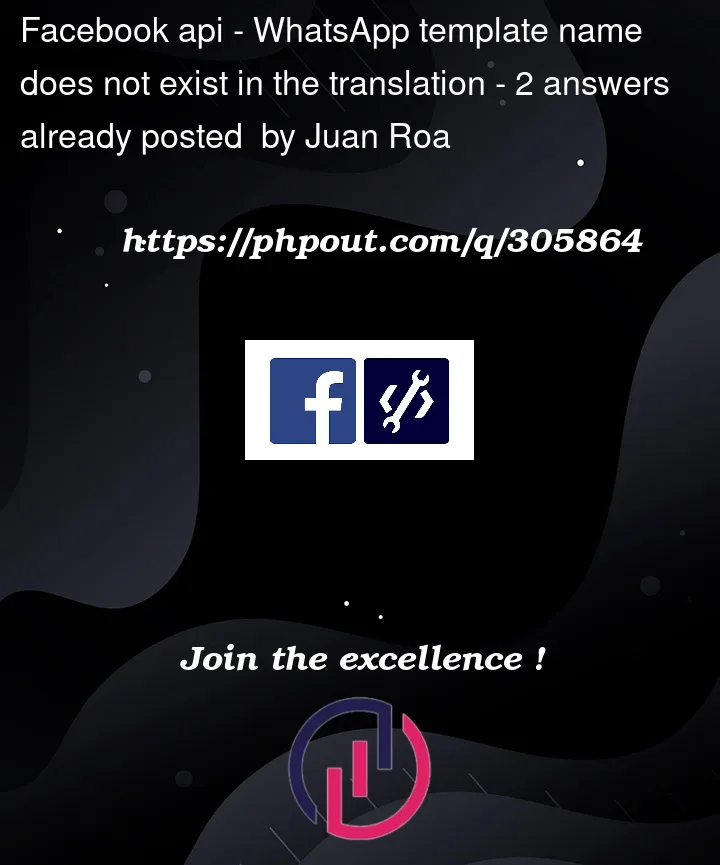




2
Answers
I don’t know if this will help anyone, but the problem for me was that I was trying to send a template that was not part of the number I was using in the WhatsApp Cloud API.
Therefore, if it did not exist in that number, it did not exist in the translation. When I used the number that the template had set, it worked.
I share the documentation about the templates so you can read more about this:
Templates
WhatsApp template name does not exist in the translation had the same problem and what mistake i was doing all the time was
not changing the whatsapp number id and thats why is was always showing not found not found.
just make sure to change the