I’m trying to get some (I think allowed) information in my app. I have an access token that has the following info:
App ID: <my app id> : iHOUSEListingPoster - Test 001
Type: User
App-Scoped User ID: <user id> : Joe Webb
Valid: True
Scopes: email, pages_show_list, pages_read_engagement, pages_manage_posts, public_profile
I’m trying this:
FB.api( "/me",
"GET",
{fields: 'name'},
function(get_fb_info_response) {
console.log("Here: ", get_fb_info_response
});
And getting this error:
"Unsupported get request. Object with ID ‘me’ does not exist, cannot be loaded due to missing permissions, or does not support this operation"
I have tried with both "/me" and "/me/". And while I want name, picture and email, I tried limiting it to just name, and still. What am I missing here?

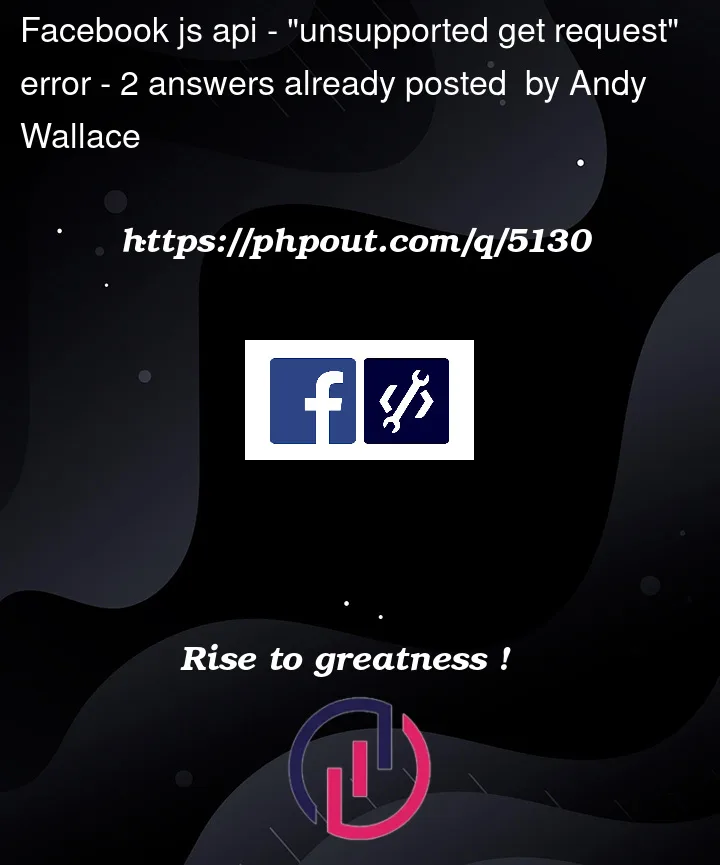


2
Answers
Ok, I finally figured out what the problem is/was here (sheepish face). We have a couple of Facebook accounts here at the company. One is the container for my app and it's test app, the other is a more general company account. I was logged into the general company account. When I tried my app, it grabbed some random app from that account, which wasn't the app that matched the access token (which I think is possible wrong on Facebook's part), therefore this error was thrown.
Once I logged into the correct Facebook account, all works as expected.
Try this:
I’m not sure if
apifunction fromFBdoes have this signature you’re using.Edit
After searching at Facebook docs, found that the signature you were using is valid as well. Then, I went to do some tests here. And I was able to reproduce the same error you have mentioned when calling the function like this:
To fix it, you need to remove < and >, for example:
Calling
/meand/me/endpoint returned no error in my test.In this screenshot you can see the tests I have run directly at my browser’s console.