the application worked fine, but then it started crashing when I started the given activity
private void loadSpins() {
reference.child(FirebaseAuth.getInstance().getUid()).addValueEventListener(new ValueEventListener() {
@Override
public void onDataChange(@NonNull DataSnapshot snapshot) {
UserModelTask modelTask = snapshot.getValue(UserModelTask.class);
if (snapshot.exists()) {
currentSpin = modelTask.getSpins();
binding.currentSp.setText(String.valueOf(currentSpin));
}
}
@Override
public void onCancelled(@NonNull DatabaseError error) {
}
});
}
FATAL EXCEPTION: main Process: com.example.cashapp, PID: 1777 com.google.firebase.database.DatabaseException: Failed to convert value of type java.lang.Boolean to String at com.google.firebase.database.core.utilities.encoding.CustomClassMapper.convertString(CustomClassMapper.java:426) at com.google.firebase.database.core.utilities.encoding.CustomClassMapper.deserializeToClass(CustomClassMapper.java:217) at com.google.firebase.database.core.utilities.encoding.CustomClassMapper.deserializeToType(CustomClassMapper.java:179) at com.google.firebase.database.core.utilities.encoding.CustomClassMapper.access$100(CustomClassMapper.java:48) at com.google.firebase.database.core.utilities.encoding.CustomClassMapper$BeanMapper.deserialize(CustomClassMapper.java:593) at com.google.firebase.database.core.utilities.encoding.CustomClassMapper$BeanMapper.deserialize(CustomClassMapper.java:563) at com.google.firebase.database.core.utilities.encoding.CustomClassMapper.convertBean(CustomClassMapper.java:433) at com.google.firebase.database.core.utilities.encoding.CustomClassMapper.deserializeToClass(CustomClassMapper.java:232) at com.google.firebase.database.core.utilities.encoding.CustomClassMapper.convertToCustomClass(CustomClassMapper.java:80) at com.google.firebase.database.DataSnapshot.getValue(DataSnapshot.java:202) at com.example.cashapp.SpinnerActivity$3.onDataChange(SpinnerActivity.java:191) at com.google.firebase.database.core.ValueEventRegistration.fireEvent(ValueEventRegistration.java:75) at com.google.firebase.database.core.view.DataEvent.fire(DataEvent.java:63) at com.google.firebase.database.core.view.EventRaiser$1.run(EventRaiser.java:55) at android.os.Handler.handleCallback(Handler.java:942) at android.os.Handler.dispatchMessage(Handler.java:99) at android.os.Looper.loopOnce(Looper.java:201) at android.os.Looper.loop(Looper.java:288) at android.app.ActivityThread.main(ActivityThread.java:7872) at java.lang.reflect.Method.invoke(Native Method) at com.android.internal.os.RuntimeInit$MethodAndArgsCaller.run(RuntimeInit.java:548) at com.android.internal.os.ZygoteInit.main(ZygoteInit.java:936)
UserModelTask.class for this code
public class UserModelTask {
private int scratch, spins;
private String referCode, redeemStatus;
public UserModelTask(int spins, String scratch, String referCode, String redeemStatus) {
this.spins = spins;
this.referCode = referCode;
this.redeemStatus = redeemStatus;
}
public UserModelTask() {
}
public int getSpins() {
return spins;
}
public void setSpins(int spins) {
this.spins = spins;
}
public String getReferCode() {
return referCode;
}
public String getRedeemStatus() {
return redeemStatus;
}
public void setRedeemStatus(String redeemStatus) {
this.redeemStatus = redeemStatus;
}
public void setReferCode(String referCode) {
this.referCode = referCode;
}
}
as I said before, it worked normally and now it’s starting to crush me even though I reset the database
what exactly happened and exactly what I should do

 Question posted in
Question posted in 

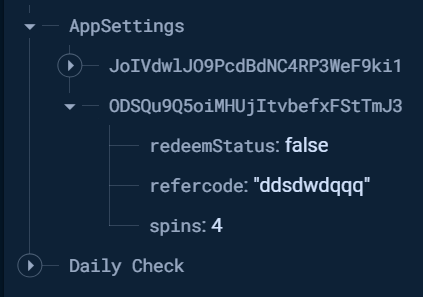
2
Answers
Are you sure about the
? i am not sure if you can get types other than standard ones like Boolean String… from firebase
The
redeemStatusvalue in your database screenshot is a boolean value, but in yourUserModelTaskclass you’ve defined it as a string. The Firebase SDK is looking for a boolean field/propertyredeemStatus, and since the field in your class doesn’t match the type, it raises the error you get.The solution is to modify your Java class to match the type in your database, or to modify the database to match the type in your code. That last one is easiest, as you can change the database to:
If you want to modify the code instead, that’d be: