I have connected my firebase project successfully because it was running and then I added other screens and changed navigation to namedRoute and now my app won’t run I have received this error: "ChromeProxyService: Failed to evaluate expression ‘callback’: InternalError: No frame with index 14." please help
Below is my Source Code:
My main.dart file
import 'dart:ui';
import 'package:essentials/constants.dart';
// import 'package:essentials/firebase_options.dart';
import 'package:essentials/routes.dart';
import 'package:essentials/screens/splash/splash_screen.dart';
import 'package:firebase_core/firebase_core.dart';
import 'package:flutter/material.dart';
import 'screens/forgot_password/forgot_password_screen.dart';
void main() async {
WidgetsFlutterBinding.ensureInitialized();
await Firebase.initializeApp(
// options: DefaultFirebaseOptions.currentPlatform,
);
runApp(const MyApp());
}
class MyApp extends StatelessWidget {
const MyApp({Key? key}) : super(key: key);
// This widget is the root of your application.
@override
Widget build(BuildContext context) {
return MaterialApp(
debugShowCheckedModeBanner: false,
title: 'Essentials_App',
theme: ThemeData(
scaffoldBackgroundColor: Colors.white,
fontFamily: "muli",
textTheme: const TextTheme(
bodyText1: TextStyle(color: kTextColor),
bodyText2: TextStyle(color: kTextColor),
),
visualDensity: VisualDensity.adaptivePlatformDensity,
primarySwatch: Colors.blue,
),
// home: SplashScreen(),
initialRoute: SplashScreen.routeName,
routes: routes,
);
}
}
Then my routes.dart and this is where i want to access my routes
import 'package:essentials/screens/signin/signin_screen.dart';
import 'package:flutter/widgets.dart';
import 'package:essentials/screens/forgot_password/forgot_password_screen.dart';
import 'package:essentials/screens/home/home_screen.dart';
import 'package:essentials/screens/login_success/login_success_screen.dart';
import 'package:essentials/screens/splash/splash_screen.dart';
import 'package:essentials/screens/signup/sign_up_screen.dart';
// All our routes will be accessed here
final Map<String, WidgetBuilder> routes = {
SplashScreen.routeName: (context) => SplashScreen(),
SignInScreen.routeName: (context) => SignInScreen(),
ForgotPasswordScreen.routeName: (context) => ForgotPasswordScreen(),
LoginSuccessScreen.routeName: (context) => LoginSuccessScreen(),
SignUpScreen.routeName: (context) => SignUpScreen(),
HomeScreen.routeName: (context) => HomeScreen(),
};
My main. dart file is where I have initialized firebase and it is where the debug is paused and it points to the initialization line of code
I tried researching about the error I found that someone had asked before and he was not answered follow this link to see his question: ChromeProxyService: Failed to evaluate expression 'FireBase.initializeApp': InternalError: No frame with index 39

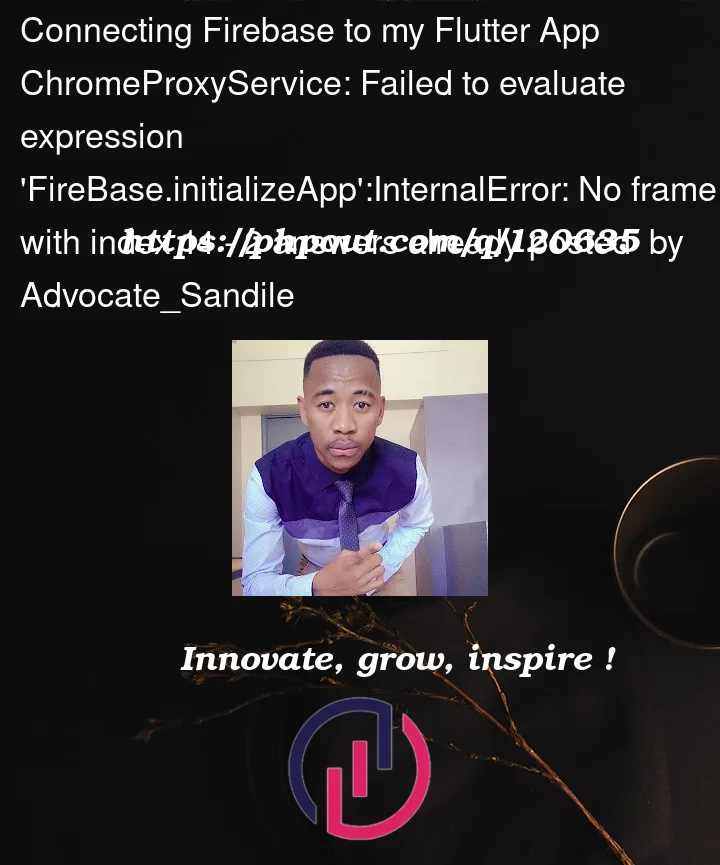


2
Answers
If you are running it in emulator may be change the emulator.