I’m working on an Android (Kotlin) application, and have published it to the Internal Track on Google Play.
The problem I have is being to sign into the application via Google, using Firebase SDK when the application is installed on a physical device through the Google Play Store. Everything works fine when when running in the emulator, or a debug build is installed onto a device via Android Studio.
Not sure if relevant, but when I build the bundle, I’m using the gradle command ./gradlew bundleRelease and pushing it to Google via the r0adkll/upload-google-play@v1 GitHub action.
I’ve followed standard procedures for setting up Firebase with multiple SHA keys in my Firebase project settings:
- SHA-1 key for my local Android debug keystore.
- SHA-1 key for the App Signing key from Google Play Console.
- SHA-1 key for the Upload key from Google Play Console. (Not sure if needed?)
- SHA-1 key for the internal app key from Google Play Console.
I’ve checked these many times over making sure they’re the latest and correct. I’ve also regenerated the google-services.json file.
I’m also not receiving any reports or data from Firebase Crashlytics which I don’t know if is related or not?
I’m unsure where else to look or what other debugging steps I should take. Are there other areas or settings that could potentially cause this problem? I’m very aware of the other SO posts similar to this, but they all seem to be solved due to a typo or missed SHA-1 in Firebase.

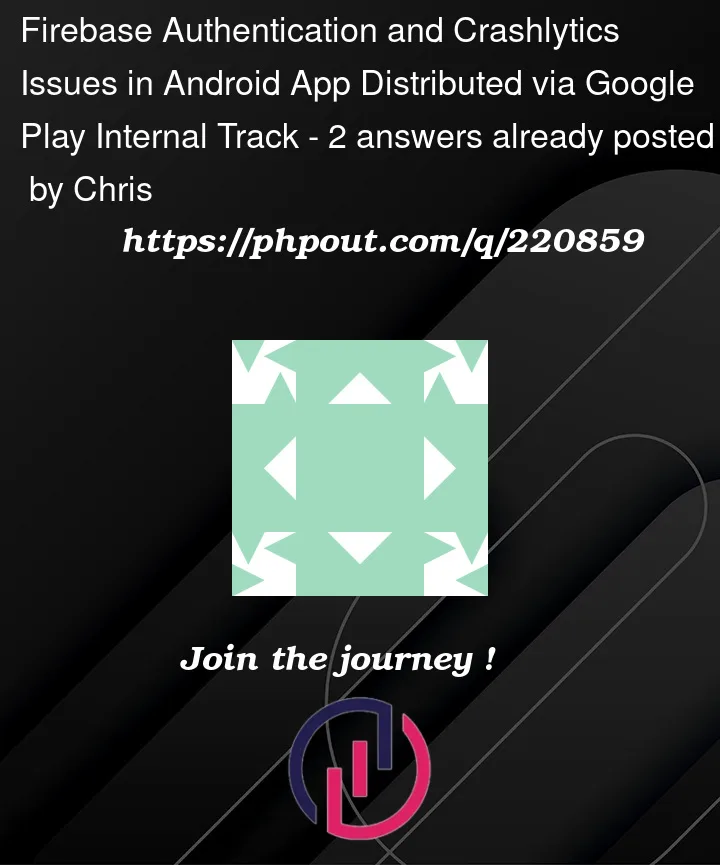


2
Answers
The problem was with Proguard/R8 and how it handles minifying the Firebase SDK. This was resolved in an update a week or so ago (Issue had been open since 2020)
The GitHub issue which lead me to the release notes: https://github.com/firebase/firebase-android-sdk/issues/2124
Try to check this:
If you are not receiving crashlytics then you have problems with integration. At first check integration (
build.gradleof project module,build.gradleof app module) there must be correct plugins and dependencies. Second, force the crash, just callthrow RuntimeException("Test exception!")it will activate connection between your app and firebaseWhat is in your firebase account? Sometimes firebase force you to make custom settings. I had experience where I need to go to GCP and create Credential for my firebase project. It helped to me, you can check it here
What is in your logs? You don’t need logs from your app you nee logs from firebase. So, you should try to connect phone via usb, go to LogCat in AndroidStudio and start application. Then in the ocean of log messages you should find firebase-related messages. You neead about 10 seconds of logs to determine problem