I am trying to import existing data from firestore to Algolia but can not make it work. I installed the *Firebase Algolia Extension` and tried to follow the documented steps:
- running this:
npx firestore-algolia-search
Below are the questions that will be asked:
What is the Region? europe-west3
What is the Project Id? wishlist-88d58
What is the Algolia App Id? 15W2O5H8ZN
What is the Algolia Api Key? { unspecified parameter }
What is the Algolia Index Name? allUsers
What is the Collection Path? allUsers
What are the Fields to extract? { unspecified parameter }
What is the Transform Function? { unspecified parameter }
What is the path to the Google Application Credential File? wishlists_key.json
For the Algolia API Key I added a key:
I did not specify Fields to extracts and Transform Functions.
For path to the Google Application Credential File I created a private key in Firebase and located it on the my desktop as wishlists_key.json, which is where I ran the command above from.
I got a response which also contained the data but said at the beginning there was an error:
{"severity":"WARNING","message":"Warning, FIREBASE_CONFIG and GCLOUD_PROJECT environment variables are missing. Initializing firebase-admin will fail"}
{"location":"europa-west3","algoliaAppId":"15W205H8ZN","algoliaAPIKey":"********","algoliaIndexName":"allUsers","collectionPath":"allUsers","fields":"","transformFunction":"","projectId":"wishlist-88d58","severity":"INFO","message":"Initializing extension with configuration"}
{"severity":"INFO","message":"[ ‘Sending rest of the Records to Algolia’ ]"}
{"severity":"INFO","message":"[ ‘Preparing to send 20 record(s) to Algolia.’ ]"}
{"name":"RetryError","message":"Error when performing Algolia index","transporterStackTrace":[{"request":{"data":"{"requests":[{"action":"partialUpdateObject","body":{"signInMethod":"mail","username":"user662572"
…
The command does not finish running but get’s stuck in this.
What am I doing wrong here? How do I correctly import data from FireStore to Algolia?
Also, later I will need to import a collection with about 24k documents. Is the documented way also capable of handling these amount of documents?

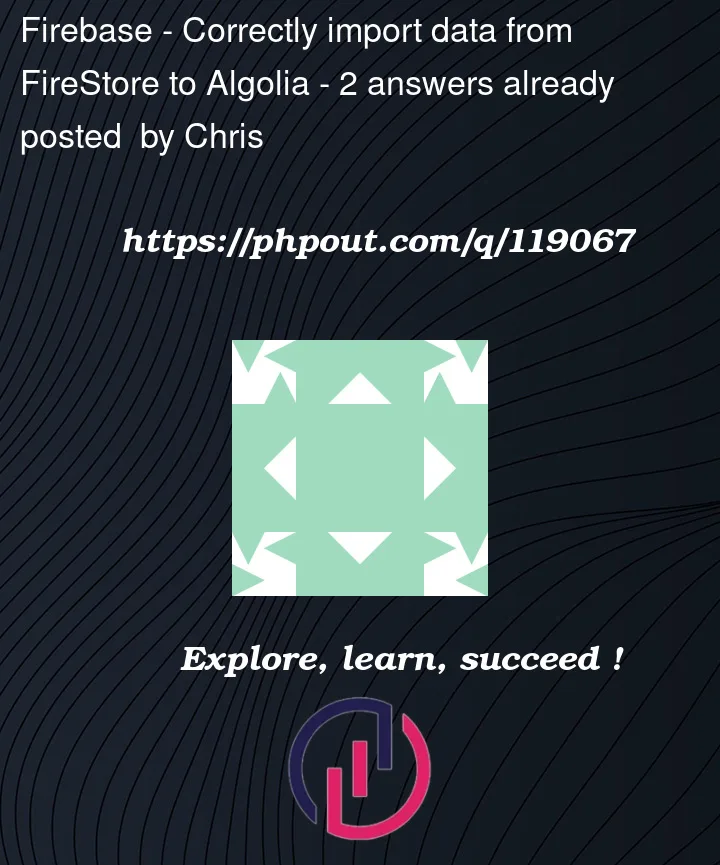



2
Answers
I was able to make it work through Google Cloud Shell. I had to import my
Google Application Credential Fileto it, ran the command above again.I still got the same Warning that it will fail, but it worked anyway and all data was correctly imported.
Alternatively to running the backfill script, you can write an admin script to update each document and the extension’s code will sync each document to Algolia