I have hundreds of entries in my firebase database and I’d like to try moving to SQL in case my Firebase free plan ever goes out of limit. Is there any way I can export the data in JSON format without buying the Blaze plan? (as my card doesn’t work when I try to do payment)
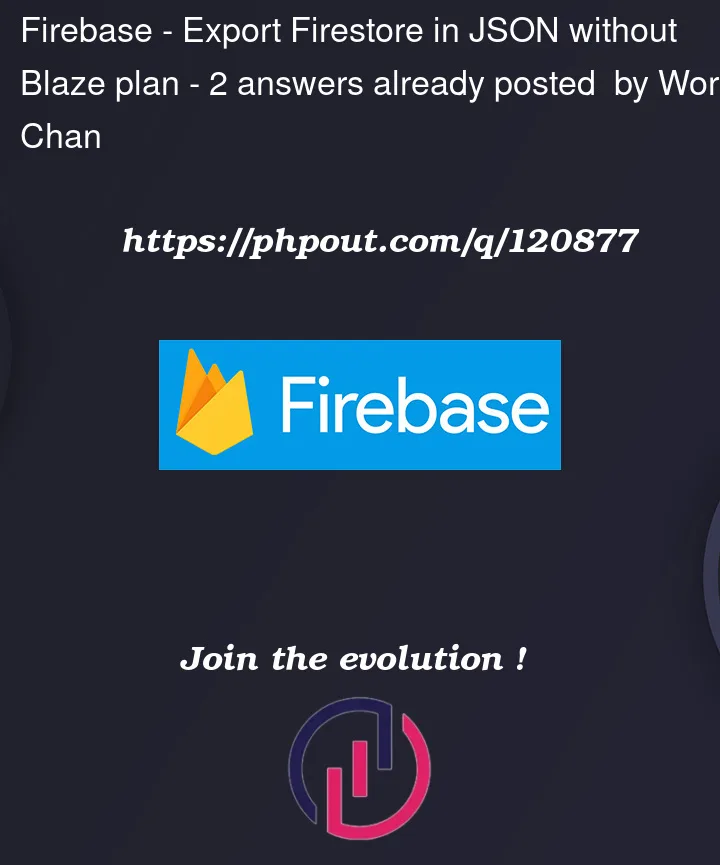



2
Answers
To backup my collection manually I did this:
backup.js (Next.js API Endpoint):
I use firefoo… there is trial version for 14 days