Online I found an approach to query random document snapshots from firebase firestore. I need to add the retrieved data to a list. But I don’t really know how. I get the above written error " The argument type ‘QuerySnapshot<Object?>’ can’t be assigned to the parameter type ‘Recipe’" . Can anyone help me?
My code where I query and want to save the data:
String getRandomGeneratedId() {
const int AUTO_ID_LENGTH = 20;
const String AUTO_ID_ALPHABET = 'ABCDEFGHIJKLMNOPQRSTUVWXYZabcdefghijklmnopqrstuvwxyz0123456789';
const int maxRandom = AUTO_ID_ALPHABET.length;
final Random randomGen = Random();
String id = '';
for (int i = 0; i < AUTO_ID_LENGTH; i++) {
id = id + AUTO_ID_ALPHABET[randomGen.nextInt(maxRandom)];
print('RandomID is $id');
}
return id;
}
Future<List<Recipe>> getData() async {
List<Recipe> dataList = [];
CollectionReference myRef = FirebaseFirestore.instance.collection('recipes');
// Retrieves 3 random data in a loop
for (int i = 0; i < 3; i++) {
String _randomIndex = getRandomGeneratedId();
print('RandomIndex is $_randomIndex');
QuerySnapshot querySnapshot = await myRef
.where('id', isGreaterThanOrEqualTo: _randomIndex)
.orderBy('id', descending: false)
.limit(1)
.get();
print('QUERYSNAP is $querySnapshot');
dataList.add(querySnapshot); //HERE I GET THE ERROR
}
return dataList;
}
My Recipe Model class looks like this:
class Recipe {
String? calories;
String? carbs;
String? fat;
String? id;
String? price;
String? protein;
int? servings;
String? title;
String? url;
List? ingredients;
List? instructions;
Recipe({
required this.calories,
required this.carbs,
required this.fat,
required this.id,
required this.price,
required this.protein,
required this.servings,
required this.title,
required this.url,
required this.ingredients,
required this.instructions,
});
Map<String,dynamic> toJson() {
return {
'url': url,
'title' : title,
'price' : price,
'calories' : calories,
'carbs' : carbs,
'fat' : fat,
'id' : id,
'protein' : protein,
'servings' : servings,
'ingredients' : ingredients,
'instructions' : instructions,
};

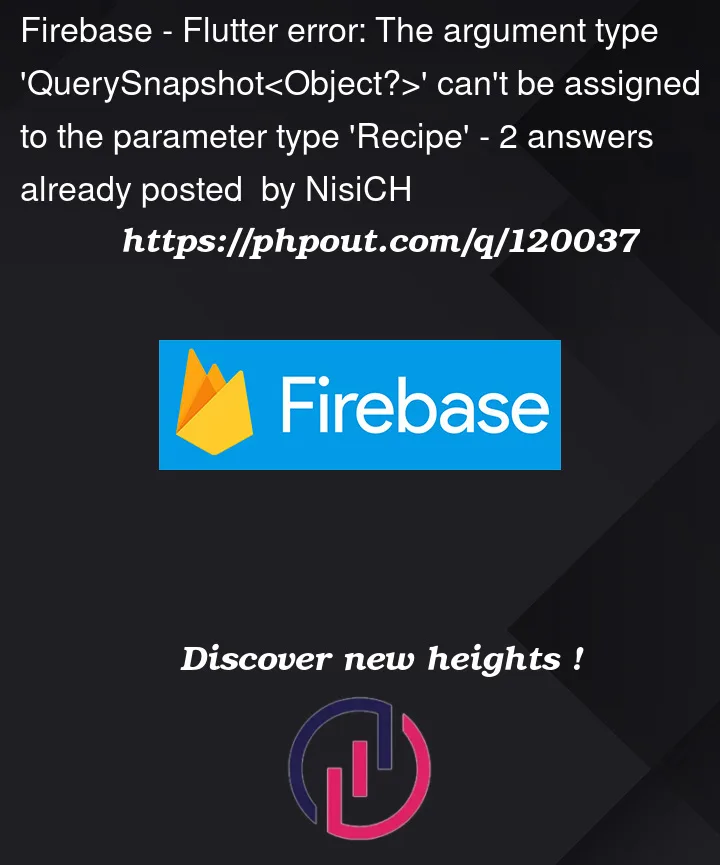


2
Answers
I figured it out on my own. I had to change it to:
Try
dataList.add(querySnapshot.docs[i]);