I have been using GCP for a long time with google cloud, and I wanted to run a cloud function that uses Puppeteer, but unfortunately, I am getting the following error.
Unhandled error Error: Could not find Chromium (rev. 1069273). This can occur if either
- you did not install before running the script (e.g.,
npm install) or - your cache path is incorrectly configured (which is: /root/.cache/puppeteer).
For (2), check out our guide on configuring Puppeteer at https://pptr.dev/guides/configuration.
at ChromeLauncher.resolveExecutablePath (/workspace/node_modules/puppeteer-core/lib/cjs/puppeteer/node/ProductLauncher.js:120:27)
at ChromeLauncher.executablePath (/workspace/node_modules/puppeteer-core/lib/cjs/puppeteer/node/ChromeLauncher.js:166:25)
at ChromeLauncher.launch (/workspace/node_modules/puppeteer-core/lib/cjs/puppeteer/node/ChromeLauncher.js:70:37)
at async /workspace/lib/index.js:122:21
at async /workspace/node_modules/firebase-functions/lib/common/providers/https.js:407:26
My code is
export const test = functions
.runWith({
timeoutSeconds: 120,
memory: "512MB" || "2GB",
})
.https.onCall(async (data, context) => {
const browser = await puppeteer.launch({ args: ["--no-sandbox"] });
const page = await browser.newPage();
await page.goto("https://www.google.com/");
browser.close();
return { msg: "all good", status: 200 };
});
I copy from here an example of how to use Puppeteer in the GCP function (worked on my machine),
I also tried other functions that don’t use Puppeteer, which work fine (so I am sure the problem is with Puppeteer).
I also tried to add the flag "–disable-setuid-sandbox" but that didn’t work.
I am writing the firebase function with Typescript.
My package.json has the following settings.
"engines": {
"node": "16"
},
"main": "lib/index.js",
"dependencies": {
"firebase-admin": "^10.2.0",
"firebase-functions": "^3.21.0",
"puppeteer": "^19.4.0"
},
"devDependencies": {
"@types/puppeteer": "^7.0.4",
"typescript": "^4.6.4"
},
"private": true
My tsconfig.json file has the following setting.
{
"compilerOptions": {
"module": "NodeNext",
"moduleResolution": "NodeNext",
"noImplicitReturns": true,
"noUnusedLocals": true,
"outDir": "lib",
"sourceMap": true,
"strict": true,
"target": "ES2020",
"esModuleInterop": true,
"rootDir": "src",
},
"compileOnSave": true,
"include": [
"src",
"node_modules/@types/puppeteer/index.d.ts"
]
}
I also have in the lib directory the .puppeteerrc.cjs file according to here.
const {join} = require('path');
/**
* @type {import("puppeteer").Configuration}
*/
module.exports = {
// Changes the cache location for Puppeteer.
cacheDirectory: join(__dirname, '.cache', 'puppeteer'),
};
I tried adding it next to index.js, index.ts,package.json, firebase.json, but that did not change it.
I tried deleting and reinstalling node_modules.
I tried to follow StackOverflow questions.
Deploying firebase function with Puppeteer says chrome can’t be found even thoough I have enabled –no-sandbox

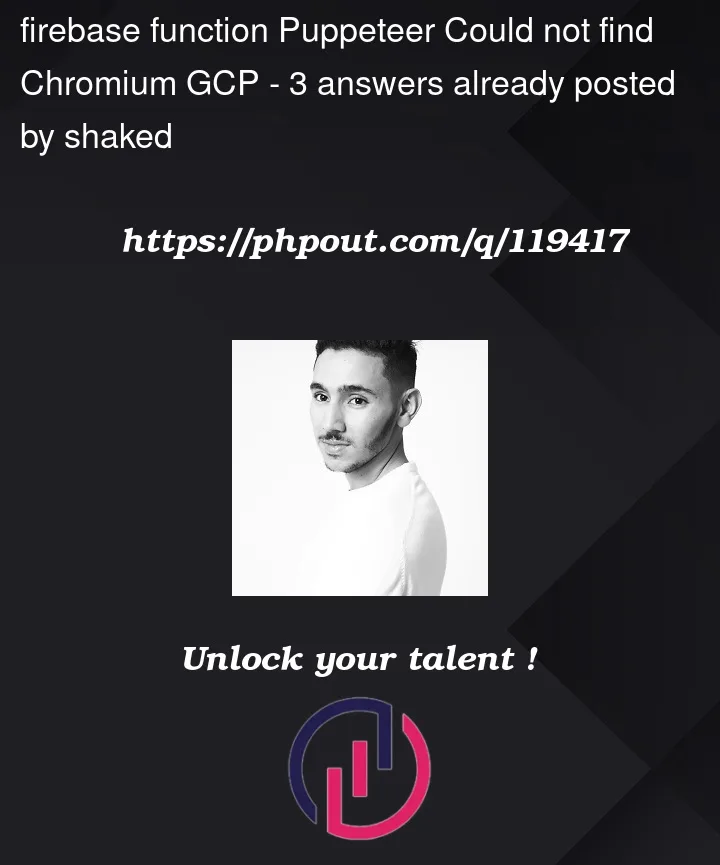


3
Answers
I faced a similar issue. The simplest fix that I could find was to downgrade to Puppeteer 16.2.0 version. It is a deprecated version of Puppeteer but it should work.
Cheers
downgrading puppeteer helped:
I had this issue with puppeteer ^19.8.0 on cloud-functions. The issue was the build layer used when deploying cloud functions contains the chromium binaries already. A simple
node_modules/puppeteer/install.jssaid it already found in the build log. cloud-functions use a different base container image for runtime. The trick was the set the cache directory inside the application source directory. Usingpuppeteer.config.jsfile in the root and the sample from the docs:GCP cloud-functions copies the source code directory to the runtime container allowing it to find the cache. Cheers.