I need a list of document ID’s from a collection, so I can use it in a DropdownButton, which will select the specific document.
The code below prints out the doc.id for each document in the collection.
void getDevices () async {
var firebaseUser = FirebaseAuth.instance.currentUser?.email;
print('firebaseUser: $firebaseUser');
await firestoreInstance.collection(devices).where('email', isEqualTo: '$firebaseUser').get().then((value) {
value.docs.forEach((element) {print(element.id);});
});
I need the doc.id for each document in a list.
The solution is
Future<List<dynamic>> getDevices() async {
var firebaseUser = FirebaseAuth.instance.currentUser?.email;
var query = await firestoreInstance
.collection(devices)
.where('email', isEqualTo: '$firebaseUser')
.get();
List<String> _documentsIds = query.docs.map((doc) => doc.id).toList();
return _documentsIds;
}
The second part of my question were as how to use the Future, it’s as
Container(
width: 380,
padding: const EdgeInsets.symmetric(horizontal: 24.0),
decoration: BoxDecoration(
border: Border.all(
color: Colors.lightBlueAccent, width: 1.0),
borderRadius: kBorderRadius),
child: DropdownButtonHideUnderline(
child: FutureBuilder<List>(
future: getDevices(),
builder: (BuildContext context,
AsyncSnapshot<List<dynamic>> snapshot) {
if (!snapshot.hasData) {
return const Text(
'Waiting Devices',
);
} else {
return DropdownButton(
borderRadius: kBorderRadius,
iconSize: 40,
elevation: 16,
hint: const Text(
'Safegaurd Devices',
),
onChanged: (value) {
setState(() {
selectedDeviceValue = value.toString();
setState(() {
selectedDeviceValue;
getDeviceSettings();
});
});
},
value: selectedDeviceValue,
items: snapshot.data
?.map((_documentsIds) =>
DropdownMenuItem<String>(
value: _documentsIds,
child: Text(_documentsIds),
))
.toList(),
);
}
})),
)

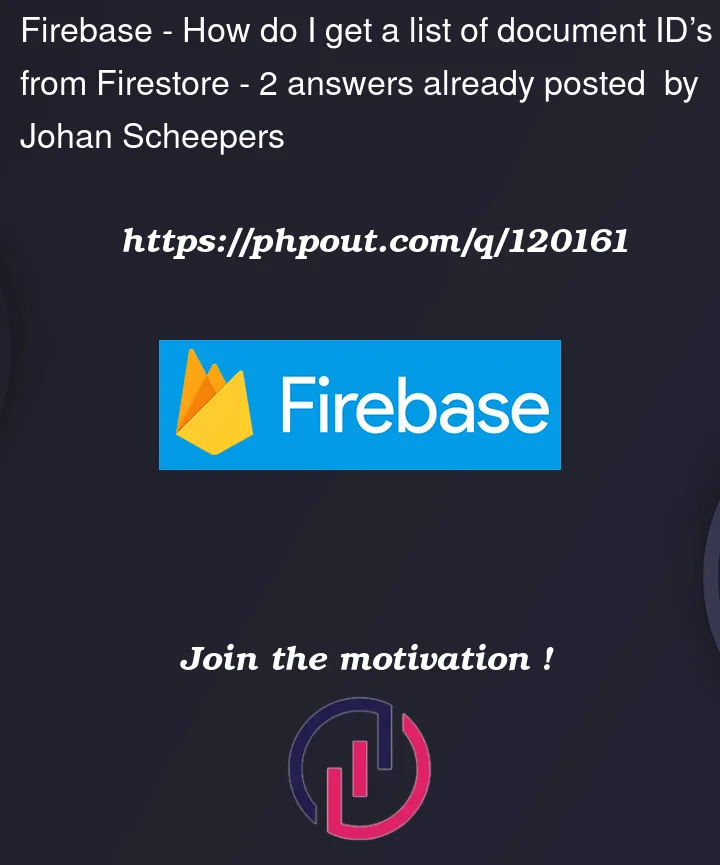


2
Answers
you can do something like:
To summarise the solution from the comments:
Note* when using async/await, you must use the
awaitkeyword without.then()