I’m developing in flutter and am trying to add firebase to my flutter project.
Firebase login works, auth works, dart pub global activate flutterfire_cli works and flutterfire. I can call on firebase or flutterfire and it will list the options I have so I know the paths and installs are working.
But when I run flutterfire configure I always get this:
”’
flutterfire configure
i Found 0 Firebase projects.
FirebaseCommandException: An error occured on the Firebase CLI when attempting to run a command.
COMMAND: firebase –version
ERROR: The FlutterFire CLI currently requires the official Firebase CLI to also be installed, see https://firebase.google.com/docs/cli#install_the_firebase_cli for how to install it.
”’
I’ve been struggling with this for a few days now and have tried firebase binary, npm, nodejs, and anything else I can find. Nothing seems to be working.
Thanks ahead of time!
Lance

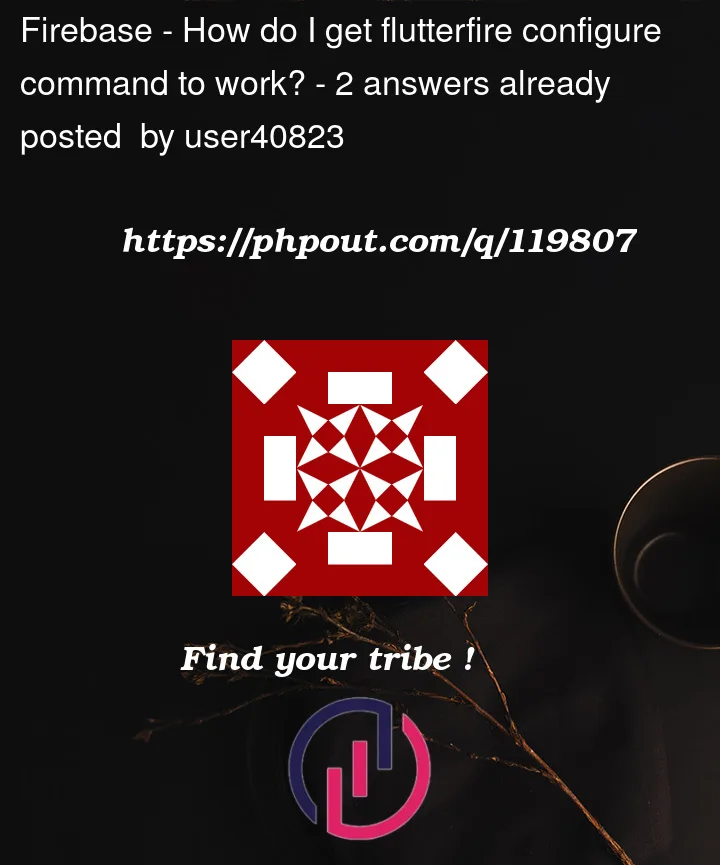


2
Answers
I had the same issue some months Ago. This happens when you have ever initialise firebase on that project, be it for hosting , cloud function e.t.c.
Here is what you should do.
Firstly
Carefully delete files and folders relating to firebase-tools on that project (.firebase , firebase.json , .firebaserc ,functions(if available) and firebase_options.dart (if available));
You can then run your
then incase the you are using flutter web and you care to deploy on firebase hosting
You can now your
firebase init;note:-
firebase init;should on be done afterflutterfire configureI had the same problem, I had to do the following commands in my project directory for it to work: