I am using vue3 and c_cid is important for me to implement the function. here is what I have.
<div
class="client_card"
type="button"
v-for="c in all_clients"
data-bs-toggle="modal"
data-bs-target="#add_delievery_address"
>
<div class="modal-footer" style="background-color: #1267aa">
<button @click="createDelieveryAddress(`{{ c.c_cid }}`)">
Submit Delivery Address
</button>
</div>
</div>
as you see in
createDelieveryAddress(`{{ c.c_cid }}`)
, I cannot call c.c_id inisde the v-for. Here is my JS:
<script>
export default {
name: "ClientAll",
data() {
return {
all_clients: [],
client: {
c_fullname: null,
c_address_1: null,
c_address_2: null,
c_city: null,
c_insert_date: null,
c_post_code: null,
c_cid: null //this is important for me to call function createDelieveryAddress
}
}
},
methods: {
createDelieveryAddress(c_cid) {
console.log("cannot called c_cid")
}
}
}
</script>
How can I call c_cid inside the modal? I’ve tried {{ }} and “ but no help.

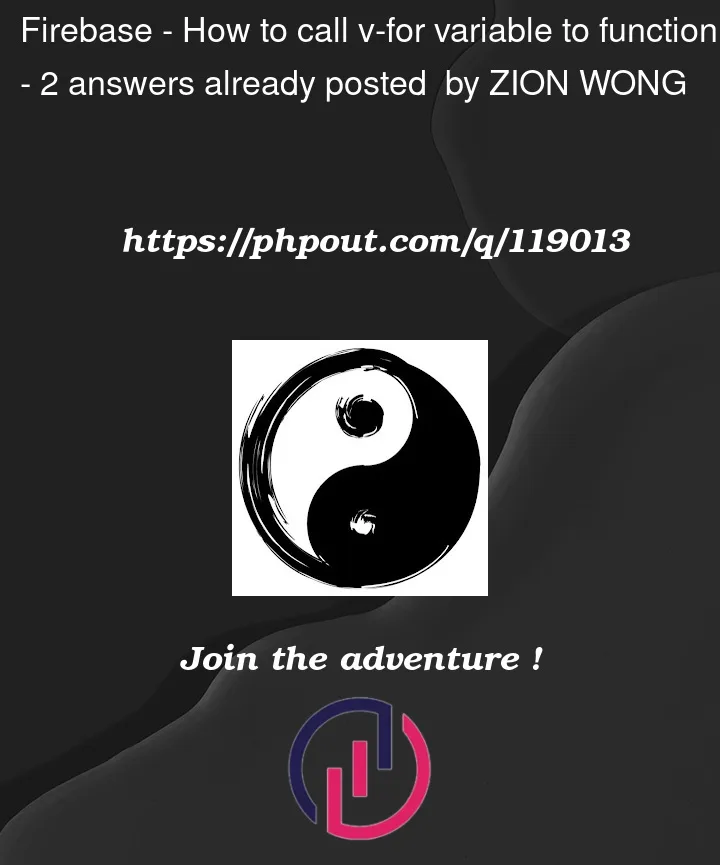


2
Answers
<button @click="createDelieveryAddress(c.c_cid)">Submit Delivery Address</button>shall do the trick.
First of all, you don’t need interpolation or string literals here, as @RenaudTarnec’s answer already pointed out.
However, using
will invoke
createDeliveryAddressimmediately, when the component is mounted, not when the button is pressed.Unless
createDeliveryAddressis a function which should be called at mount, returning another function, which should be invoked when the button is clicked, you should probably use:That aside, the relation between
client.c_cid(coming fromclient) andc.c_cid(coming from looping through members ofallClients), is quite unclear.If you need more help, please shed more light on your data structure and the expected result/behavior.