I have a field stored within a document in Firestore called ‘lastChecked’ which is of type timestamp. I want to retrieve this data and display it in my list view.builder. I am using this code:
ListTile(
title: Text('${data.docs[index]['name']}'),
subtitle: Text(data.docs[index]['lastChecked'].toString()),
in place of toString() I have also tried toDate() but this is not recognised.
With the current code as above, I am returned
Timestamp(seconds=xxxxx, nanoseconds=xxxxx) within my list.
This is the full code segment showing my Stream of QuerySnapshots, Streambuilder, and ListView.builder.
Stream<QuerySnapshot> bags = FirebaseFirestore.instance
.collection("bags")
.where("station", isEqualTo: thisUserBase)
.snapshots();
// scaffold app bar etc within this space //
child: StreamBuilder<QuerySnapshot>(
stream: bags,
builder: (
BuildContext context,
AsyncSnapshot<QuerySnapshot> snapshot,
) {
if (snapshot.hasError) {
return Text('Error!');
}
if (snapshot.connectionState == ConnectionState.waiting) {
return CircularProgressIndicator();
}
final data = snapshot.requireData;
return ListView.builder(
itemCount: data.size,
itemBuilder: (context, index) {
return Padding(
padding: const EdgeInsets.all(5.0),
child: Card(
elevation: 5,
shape: RoundedRectangleBorder(
borderRadius: BorderRadius.circular(8),
),
child: data.docs[index]['isChecked']
? null
: ListTile(
title: Text('${data.docs[index]['name']}'),
subtitle: Text(
data.docs[index]['lastChecked'].toString()),
trailing: data.docs[index]['isChecked']
? greenCircle
: redCircle,
),
),
);
},
);
},
),
All help gratefully received!
Thanks
EDIT AFTER RESPONSES – this is my current code that gives me the error:
return ListView.builder(
itemCount: data.size,
itemBuilder: (context, index) {
var timestamp = data.docs[index]['lastChecked'];
var date =
DateTime.fromMicrosecondsSinceEpoch(timestamp * 1000);
String formatted = DateFormat('yyyy-MM-dd').format(date);
return Padding(
padding: const EdgeInsets.all(5.0),
child: Card(
elevation: 5,
shape: RoundedRectangleBorder(
borderRadius: BorderRadius.circular(8),
),
child: data.docs[index]['isChecked']
? null
: ListTile(
title: Text('${data.docs[index]['name']}'),
subtitle: Text(formatted),
trailing: data.docs[index]['isChecked']
? greenCircle
: redCircle,
),
),
);
},
);
},
),

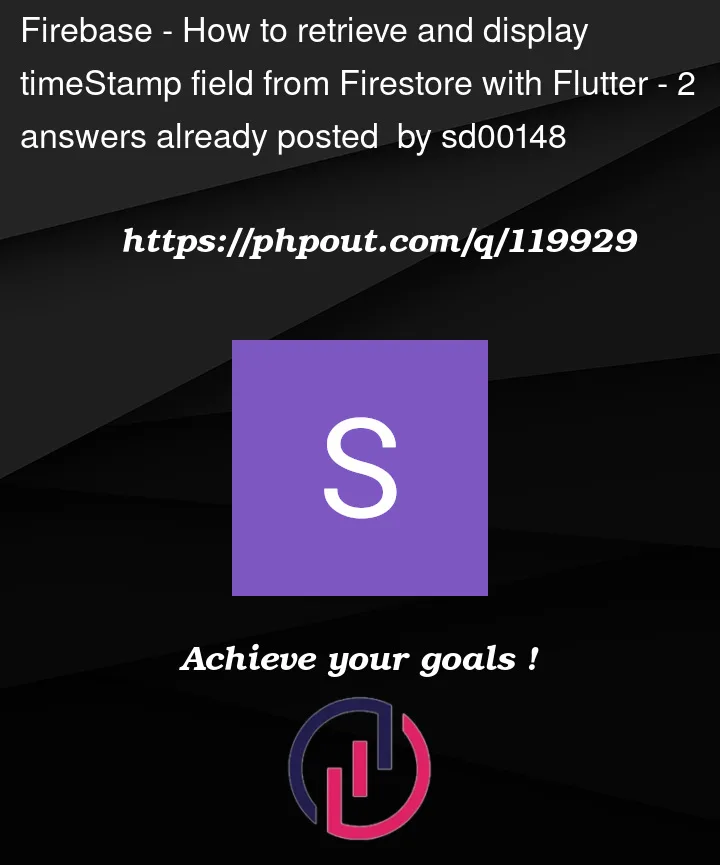


2
Answers
Try that:
First you need to convert your asdas to DateTime like this:
then use the intl package and format it to what ever you want:
and now show
formattedin your list:full example:
the result would be something like
2022/7/21.