Okay so my profile posts are working as intended right here, I am showing the users posts that only they have made to their very own profile
Now here is the code doing that
static Future<List<Post>> getUserPosts(String currentUserId) async {
QuerySnapshot userPostsSnap = await postsRef
.doc(currentUserId)
.collection('userPosts')
.orderBy('timestamp', descending: true)
.get();
List<Post> userPosts =
userPostsSnap.docs.map((doc) => Post.fromDoc(doc)).toList();
return userPosts;
}
and also to show them to the profile page as you see in the image:
showProfilePosts(UserModel author) {
return Expanded(
child: ListView.builder(
shrinkWrap: true,
physics: AlwaysScrollableScrollPhysics(),
itemCount: _allPosts.length,
itemBuilder: (context, index) {
return PostContainer(
post: _allPosts[index],
author: author,
currentUserId: widget.currentUserId,
);
}),
);
}
getAllPosts() async {
List<Post> userPosts =
await DatabaseMethods.getUserPosts(widget.visitedUserId);
if (mounted) {
setState(() {
_allPosts = userPosts;
});
}
}
@override
void initState() {
super.initState();
getAllPosts();
}
now my goal is to show every single post made by every user (I’m creating one big forum) so how can I show every single post made by everyone in the database to my home screen? My database also looks like this for some visuals, would I have to loop through?
here is my Home screen’s code, where I wish to display every users posts
class HomeScreen extends StatefulWidget {
final String currentUserId;
const HomeScreen({Key? key, required this.currentUserId}) : super(key: key);
@override
_HomeScreenState createState() => _HomeScreenState();
}
class _HomeScreenState extends State<HomeScreen> {
List _homeScreenPosts = [];
bool _loading = false;
buildHomeScreenPosts(Post post, UserModel author) {
return PostContainer(
post: post,
author: author,
currentUserId: widget.currentUserId,
);
}
showHomeScreenPosts(String currentUserId) {
List<Widget> homePostsList = [];
for (Post post in _homeScreenPosts) {
homePostsList.add(
FutureBuilder(
future: usersRef.doc(post.authorId).get(),
builder: (BuildContext context, AsyncSnapshot snapshot) {
if (snapshot.hasData) {
UserModel author = UserModel.fromSnap(snapshot.data);
return buildHomeScreenPosts(post, author);
} else {
return SizedBox.shrink();
}
},
),
);
}
return homePostsList;
}
setupHomeScreenPosts() async {
setState(() {
_loading = true;
});
List homeScreenPosts =
await DatabaseMethods.getHomeScreenPosts(widget.currentUserId);
if (mounted) {
setState(() {
_homeScreenPosts = homeScreenPosts;
_loading = false;
});
}
}
@override
void initState() {
super.initState();
setupHomeScreenPosts();
}
@override
Widget build(BuildContext context) {
return Scaffold(
appBar: AppBar(
actions: [
IconButton(
onPressed: () {
Navigator.push(
context,
MaterialPageRoute(
builder: (context) => SearchScreen(
currentUserId: widget.currentUserId,
),
),
);
},
icon: Icon(Icons.search),
),
],
automaticallyImplyLeading: false,
title: Text('Home'),
centerTitle: true,
),
body: RefreshIndicator(
onRefresh: () => setupHomeScreenPosts(),
child: ListView(
physics: BouncingScrollPhysics(
parent: AlwaysScrollableScrollPhysics(),
),
children: [
_loading ? LinearProgressIndicator() : SizedBox.shrink(),
SizedBox(height: 5),
Column(
crossAxisAlignment: CrossAxisAlignment.stretch,
children: [
SizedBox(height: 5),
Column(
children: _homeScreenPosts.isEmpty && _loading == false
? [
SizedBox(height: 5),
Padding(
padding: EdgeInsets.symmetric(horizontal: 25),
child: Text(
'There is No New posts',
style: TextStyle(
fontSize: 20,
),
),
),
]
: showHomeScreenPosts(widget.currentUserId),
),
],
)
],
),
),
);
}
}

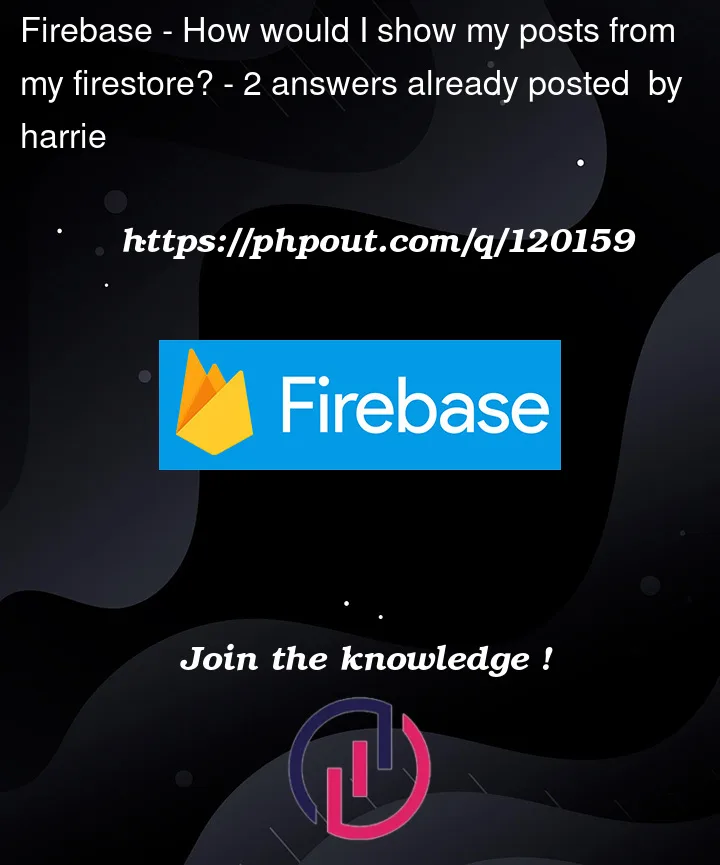




2
Answers
Okay so I figured it out myself, all I had to do was call the collectionGroup 'userPosts' like so
Firebase does not have the a concept of "tables" the way relational/sql databases do. I.e. there is not a built-in method to access all documents labelled as a "post".
Because of this, you’ll need to access each post through each of the user documents.
Assuming you have a
Listof all of your user Id’s calledallUserIds, then you can do something like the following: