I am trying to add some properties to an array of objects inside useEffect but it renders DOM while those fields are still not present. Is there any reliable way how to wait till those properties are added:
useEffect hook look like this:
useEffect(() => {
onSnapshot(query(collection(db, "conversations"), where('canRead', 'array-contains', user.user.uid), orderBy("lastMsgDate", 'desc')),
async (snapshot) => {
let conversations = snapshot.docs.map(doc => toConversation(doc, user.user.uid));
await conversations.map(async (convo, index) => {
const profile = await getDoc(doc(db, "users", convo.canRead[0]))
conversations[index].picture = profile.data().picture
conversations[index].name = profile.data().name
})
setConversations(conversations)
})
}, []);
This is how I am rendering list of convos:
<IonCard>
{conversations.length > 0 ?
conversations.map((conversation) =>
<IonItem key={conversation.id}>
<IonAvatar slot='start'>
<img src={conversation.picture ? conversation.picture : '/assets/default-profile.svg'} alt={conversation.name} />
</IonAvatar>
<IonLabel>{conversation.name}</IonLabel>
</IonItem>
)
:
<IonCardContent>
no convos
</IonCardContent>
}
</IonCard>
the name and picture does not render even i can see it when log array into console
0:{
canRead: ['iwPmOBesFQV1opgs3HT9rYPF7Sj1'],
id: "W6cefXGoBAZijPof8jVl",
lastMsg: "test",
lastMsgDate: nt {seconds: 1668418292, nanoseconds: 281000000},
lastMsgSender: "Hyw4Argt8rR25mFaFo1Sl4iAWoM2",
name: "Warren"
picture: "https://firebasestorage.googleapis.com/v0/b/..."
users: {
Hyw4Argt8rR25mFaFo1Sl4iAWoM2: true,
iwPmOBesFQV1opgs3HT9rYPF7Sj1: true
}
}
Any help appreciated

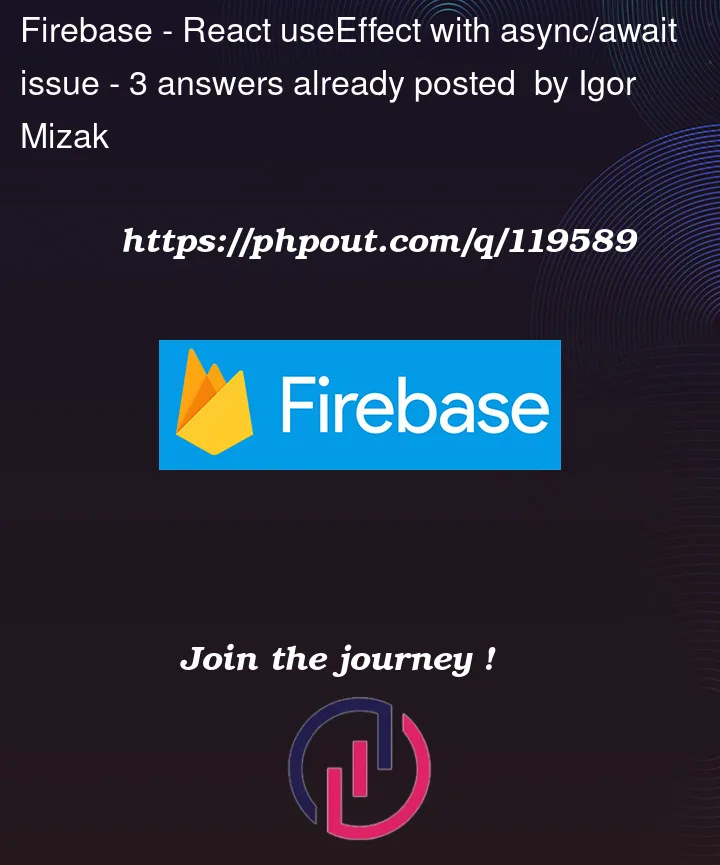


3
Answers
for some reason it works with
setTimeoutfunction which is not the best solutionMaybe u can add a loading state? something like
You can use a loading message or a gif.