I’m on Symfony 6 + PHP8.
I am using the kreait/firebase-bundle for Symfony, I would like to retrieve the list of my users from Firebase to use them on API Platform.
Only when I query my API path, it shows me the error:
"Invalid service account: The file at ‘firebase_credentials.json’ does not exist"
I think I have configured the path correctly, with the firebase.yaml file and edited my .env.local. I can’t find what is blocking. All help appreciated, thanks. Code below.
// composer.json
"php": ">=8.1",
"ext-ctype": "*",
"ext-iconv": "*",
"api-platform/core": "^2.6",
"doctrine/annotations": "^1.0",
"doctrine/doctrine-bundle": "^2.7",
"doctrine/doctrine-migrations-bundle": "^3.2",
"doctrine/orm": "^2.12",
"kreait/firebase-bundle": "^4.1",
"lexik/jwt-authentication-bundle": "^2.16",
"nelmio/cors-bundle": "^2.2",
"phpdocumentor/reflection-docblock": "^5.3",
"phpstan/phpdoc-parser": "^1.6",
"sensio/framework-extra-bundle": "^6.1",
"symfony/asset": "6.1.*",
"symfony/console": "6.1.*",
"symfony/doctrine-messenger": "6.1.*",
"symfony/dotenv": "6.1.*",
"symfony/expression-language": "6.1.*",
"symfony/flex": "^2",
"symfony/form": "6.1.*",
"symfony/framework-bundle": "6.1.*",
"symfony/http-client": "6.1.*",
"symfony/intl": "6.1.*",
"symfony/mailer": "6.1.*",
"symfony/mime": "6.1.*",
"symfony/monolog-bundle": "^3.0",
"symfony/notifier": "6.1.*",
"symfony/process": "6.1.*",
"symfony/property-access": "6.1.*",
"symfony/property-info": "6.1.*",
"symfony/proxy-manager-bridge": "6.1.*",
"symfony/runtime": "6.1.*",
"symfony/security-bundle": "6.1.*",
"symfony/serializer": "6.1.*",
"symfony/string": "6.1.*",
"symfony/translation": "6.1.*",
"symfony/twig-bundle": "6.1.*",
"symfony/validator": "6.1.*",
"symfony/web-link": "6.1.*",
"symfony/yaml": "6.1.*",
"twig/extra-bundle": "^2.12|^3.0",
"twig/twig": "^2.12|^3.0"
// my_project/config/packages/firebase.yaml
kreait_firebase:
projects:
my_project:
public: true
default: true
credentials: '%env(FIREBASE_CREDENTIALS)%'
verifier_cache: cache.app
auth_token_cache: cache.app
// .env.local, json file is at root of project
###> kreait/firebase-bundle ###
FIREBASE_CREDENTIALS="firebase_credentials.json"
###< kreait/firebase-bundle ###
// FirebaseDataProvider for FirebaseUser entity endpoint
use KreaitFirebaseContractAuth;
class FirebaseDataProvider implements ContextAwareCollectionDataProviderInterface, RestrictedDataProviderInterface
{
private Auth $auth;
public function __construct(Auth $firebase)
{
$this->auth = $firebase;
}
public function getCollection(string $resourceClass, string $operationName = null, array $context = [])
{
dd($this->auth->listUsers());
}
public function supports(string $resourceClass, string $operationName = null, array $context = []): bool
{
return $resourceClass === FirebaseUser::class;
}
}

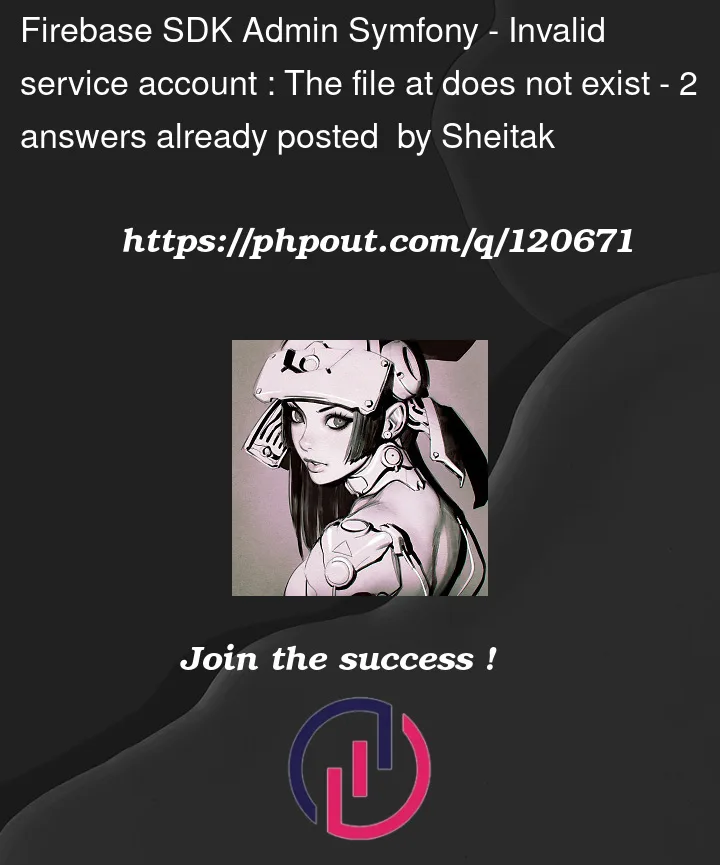


2
Answers
If anyone comes across this problem as well, I solved it by giving them my absolute path. It obviously does not accept the relative path, nor the path noted with %kernel.project_dir%.
Maybe submit an issue on this, but maybe I forgot something myself.
**
I think the error is coming from setting your account
**
I get an error like you when i try to list of set of users stored in real time database , i fix it by giving the full path of my credential just like this /home/username/your json file
*