I use kotlin language.
I keep facing this pending intent error.
E/AndroidRuntime: FATAL EXCEPTION: main
Process: com.chugnchunon.chungchunon_android, PID: 20394
java.lang.RuntimeException: Unable to create application com.chugnchunon.chungchunon_android.GlobalApplication: java.lang.IllegalArgumentException: com.chugnchunon.chungchunon_android: Targeting S+ (version 31 and above) requires that one of FLAG_IMMUTABLE or FLAG_MUTABLE be specified when creating a PendingIntent.
Strongly consider using FLAG_IMMUTABLE, only use FLAG_MUTABLE if some functionality depends on the PendingIntent being mutable, e.g. if it needs to be used with inline replies or bubbles.
at android.app.ActivityThread.handleBindApplication(ActivityThread.java:6764)
at android.app.ActivityThread.-$$Nest$mhandleBindApplication(Unknown Source:0)
at android.app.ActivityThread$H.handleMessage(ActivityThread.java:2133)
at android.os.Handler.dispatchMessage(Handler.java:106)
at android.os.Looper.loopOnce(Looper.java:201)
at android.os.Looper.loop(Looper.java:288)
at android.app.ActivityThread.main(ActivityThread.java:7872)
at java.lang.reflect.Method.invoke(Native Method)
at com.android.internal.os.RuntimeInit$MethodAndArgsCaller.run(RuntimeInit.java:548)
at com.android.internal.os.ZygoteInit.main(ZygoteInit.java:936)
Caused by: java.lang.IllegalArgumentException: com.chugnchunon.chungchunon_android: Targeting S+ (version 31 and above) requires that one of FLAG_IMMUTABLE or FLAG_MUTABLE be specified when creating a PendingIntent.
Strongly consider using FLAG_IMMUTABLE, only use FLAG_MUTABLE if some functionality depends on the PendingIntent being mutable, e.g. if it needs to be used with inline replies or bubbles.
at android.app.PendingIntent.checkFlags(PendingIntent.java:401)
at android.app.PendingIntent.getBroadcastAsUser(PendingIntent.java:671)
at android.app.PendingIntent.getBroadcast(PendingIntent.java:658)
at com.kakao.auth.Session.<init>(Session.java:156)
at com.kakao.auth.Session.initialize(Session.java:101)
at com.kakao.auth.KakaoSDK.init(KakaoSDK.java:101)
at com.chugnchunon.chungchunon_android.GlobalApplication.onCreate(GlobalApplication.kt:17)
at android.app.Instrumentation.callApplicationOnCreate(Instrumentation.java:1277)
at android.app.ActivityThread.handleBindApplication(ActivityThread.java:6759)
... 9 more
but when I search pending intent in my project, I haven’t used PendingIntent at all.
this error mention GlobalApplication.kt:17.
in GlobalApplication :
package com.chugnchunon.chungchunon_android
import android.app.Application
import com.chugnchunon.chungchunon_android.Adapter.KakaoSDKAdapter
import com.kakao.auth.*
class GlobalApplication : Application() {
companion object {
var instance: GlobalApplication? = null
}
override fun onCreate() {
super.onCreate()
instance = this
KakaoSDK.init(KakaoSDKAdapter(getAppContext()))
}
override fun onTerminate() {
super.onTerminate()
instance = null
}
fun getAppContext(): GlobalApplication {
checkNotNull(instance) {
"This Application does not inherit com.example.App"
}
return instance!!
}
}
There’s no PendingIntent.
some people said to set this below dependency in build.gradle(:app)
implementation 'androidx.work:work-runtime-ktx:2.7.0'
So I did it but still I have this error..
How can I fix this?

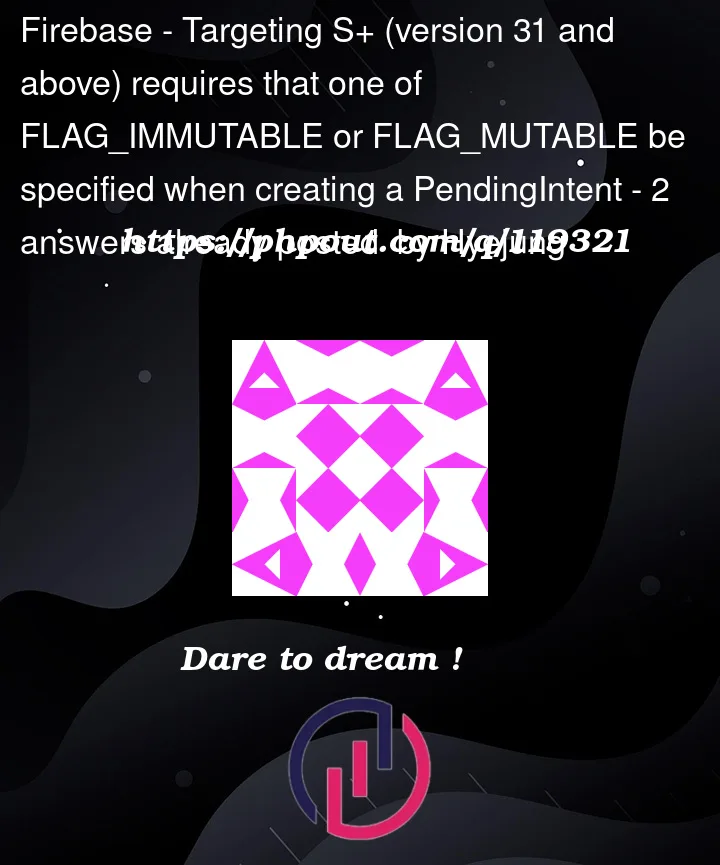


2
Answers
There are two possibilities here.
One is that your app is
com.chugnchunon.chungchunon_android(see the bottom line of the stack trace snippet). If so, you are usingcom.kakao.auth.KakaoSDK(see the second-to-bottom line of the stack trace snippet), and it is the one that is creating the brokenPendingIntent. You will need to update your app to use a newer version of the library that contains thatKakaoSDKclass, or contact its developers and point out the problem.The other is that
com.chugnchunon.chungchunon_android.GlobalApplicationitself is from a library, and it is usingKakaoSDK. In that case, you will need to upgrade to a newer version of the library that contains thatcom.chugnchunon.chungchunon_android.GlobalApplicationclass, or contact its developers and point out the problem.I was trying to run Foreground service and I had the similar issue.
I was using
PendingIntentto notify user about foreground serviceI have changed the flag value from 0 to PendingIntent.FLAG_IMMUTABLE in the last param and it was resolved in my case.
use this instead
I hope this answer will help