I am trying to add Firebase Authentication to my app via email and password signup and login. When I test it out, it does not navigate to the next screen and I get the following message:
"Ignoring header X-Firebase-Locale because it was null"
However, when I go to Firebase, it shows the information I entered has been stored as a new user. Could someone please provide some insight on what is going on?
Here is my main.dart:
int? isViewed;
Future <void> main() async {
WidgetsFlutterBinding.ensureInitialized();
await Firebase.initializeApp();
final prefs = await SharedPreferences.getInstance();
final showLogin = prefs.getBool('showLogin') ?? false;
Paint.enableDithering = true;
// This is for our onboarding screen
isViewed = prefs.getInt('onboard');
runApp(MyApp(showLogin: showLogin));
}
class MyApp extends StatelessWidget {
final bool showLogin;
const MyApp({Key? key,
required this.showLogin}) : super(key: key);
@override
Widget build(BuildContext context) {
return MaterialApp(
title: 'Strength',
debugShowCheckedModeBanner: false,
theme: ThemeData(
appBarTheme: const AppBarTheme(color: Color(0xffe0eff5),
elevation: 0,
brightness: Brightness.light,
iconTheme: IconThemeData(color: Colors.black),
textTheme: TextTheme(headline6: TextStyle(color: Color(0xff888888), fontSize: 18),
)
),),
home: const SplashScreen(),
);
}
}
Here are chunks of my signup.dart:
class SignUpScreen extends StatefulWidget {
const SignUpScreen({Key? key}) : super(key: key);
@override
_SignUpScreenState createState() => _SignUpScreenState();
}
class _SignUpScreenState extends State<SignUpScreen> {
TextEditingController _passwordTextController = TextEditingController();
bool showPassword = false;
bool _isPasswordEightLetters = false;
bool _OneNumberPassword = false;
TextEditingController _emailTextController = TextEditingController();
OnPasswordChanged(String password) {
final numericRegex = RegExp(r'[0-9;]');
setState(() {
_isPasswordEightLetters = false;
if (password.length >= 8) {
_isPasswordEightLetters = true;
}
_OneNumberPassword = false;
if(numericRegex.hasMatch(password)) {
_OneNumberPassword = true;
}
});
}
.
.
.
Container(
child: TextFormField(
controller: _emailTextController,
style: const TextStyle(color: Colors.black),
keyboardType: TextInputType.emailAddress,
// inputFormatters: <TextInputFormatter>[
// FilteringTextInputFormatter.allow(RegExp(r'[0-9]'))
// ],
decoration: InputDecoration(
hintText: "Enter Your Email Address",
hintStyle: const TextStyle(color: Color(0xff31708c),
fontSize: 15.5),
prefixIcon: const Icon(Icons.email_sharp,
color: Color(0xff31708c)),
focusedBorder: OutlineInputBorder(
borderRadius: BorderRadius.circular(10),
borderSide: const BorderSide(color: Color(0x6630728c))),
enabledBorder: OutlineInputBorder(
borderRadius: BorderRadius.circular(10),
borderSide: const BorderSide(color: Color(0x6630728c),
),
),
),
autofillHints: const [AutofillHints.email]
),
decoration: BoxDecoration(color: Colors.blueGrey.withOpacity(0.08),
borderRadius: BorderRadius.circular(10)),
)
.
.
.
ButtonTheme(
minWidth: MediaQuery.of(context).size.width,
height: 55,
buttonColor: const Color(0xff31708c),
child: RaisedButton(
onPressed: () {
FirebaseAuth.instance.createUserWithEmailAndPassword(
email: _emailTextController.text,
password: _passwordTextController.text).then((_) {
print('New Account Created');
Navigator.of(context).
pushReplacement(MaterialPageRoute(builder: (context) => Dashboard()));
}
).onError((error, stackTrace) {
print('Error');
});
},
shape: RoundedRectangleBorder(
borderRadius: BorderRadius.circular(20),
),
child: const Text("Sign Up",
style: TextStyle(color: Colors.white,
fontSize: 18,
fontWeight: FontWeight.bold),
),
),
)

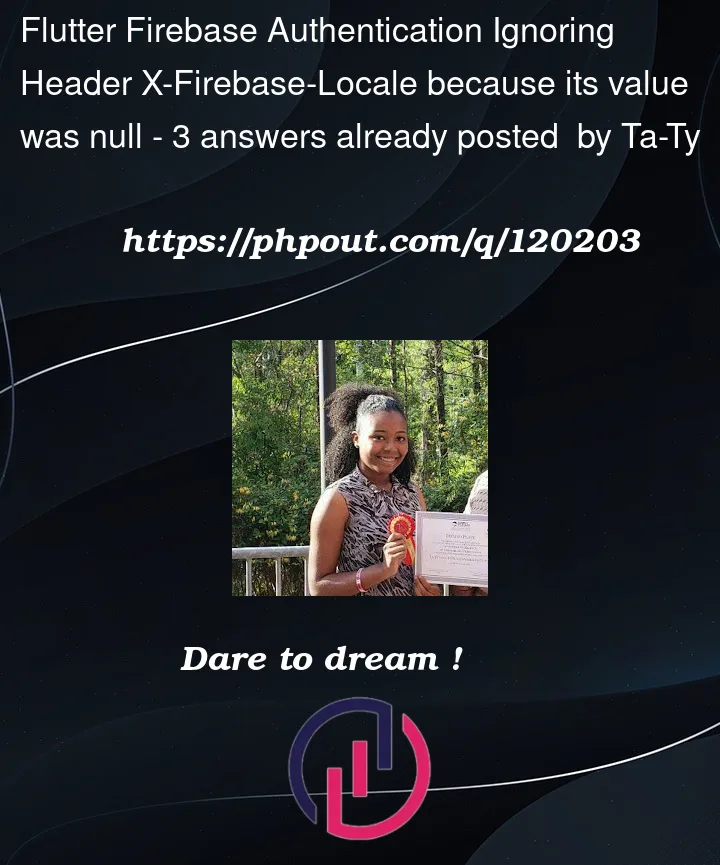


3
Answers
PREPARATION
firebaseconsole is enabled to gain access.STEP 1: Create sha1 key + debug key information + Adding
firebase.You probably have your sha1 key only with the normal information from the release key, I guess?
STEP 2: Activate Android Device Verification from
console.cloud.google.comand insert your sha keys that are automatically generated byfirebase+ their matching preferences (likepackage name…)CONCLUSION
Your code looks good to me! Everything is set up right. I think you forgot some trivial settings or the right sha key.
I have the same error while running on an Emulator.
But it works perfectly fine when I run it on a real mobile device.
So, if you test it on an emulator you have to create a new emulator.
I faced the same problem for a week, the solution that I found is to change emulator, So I installed NoxPlayer android emulator and it works just great: this is the link to download it = https://www.bignox.com/
and this is a video that explains how to connect it with android studio and vscode = https://www.youtube.com/watch?v=mEoGhw4LiNM