i have a question when sending the value for auth. to firebase from elevated button , the terminal giving Null check operator used on a null value , my code as below :
onPressed: () async {
try {
var auth = FirebaseAuth.instance;
UserCredential user =
await auth.createUserWithEmailAndPassword(
email: emailAddress!,
password: password!,
);
print(user.user!.displayName);
} on FirebaseAuthException catch (e) {
if (e.code == 'weak-password') {
print('The password provided is too weak.');
} else if (e.code == 'email-already-in-use') {
print('The account already exists for that email.');
}
} catch (e) {
print(e);
}
},

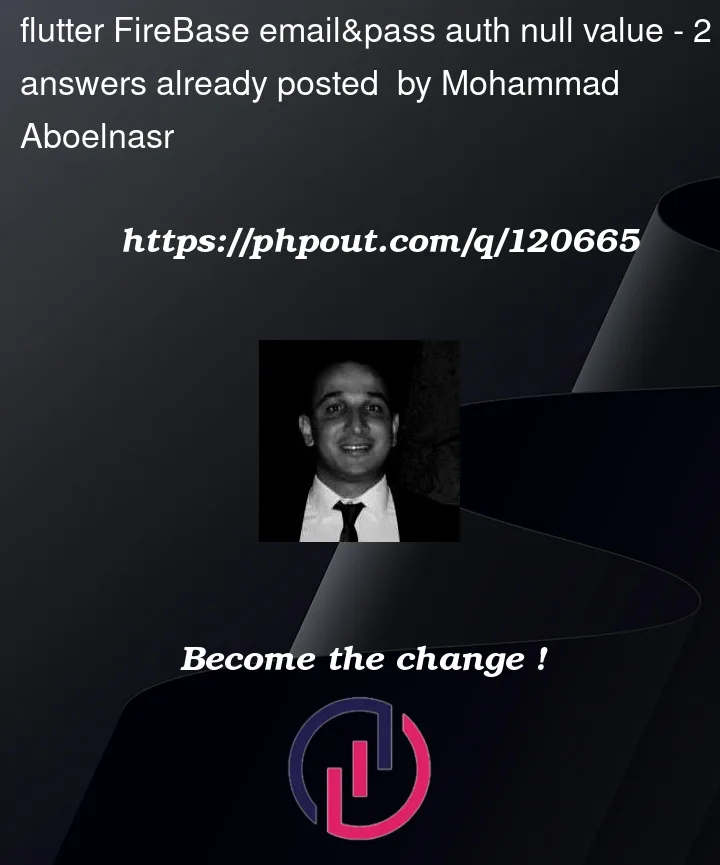


2
Answers
i added controller for the textfield and assigned them as strings to the email and password , then removed one line which is wrong in the main.dart
await FirebaseAuth.instance.useAuthEmulator('localhost', 9099);
That happens because the email address and password variables are null.
The ! operator tells flutter that you are sure those values are not null. But if they are it throws an exception ("Null check operator used on a null value" in your case).
I advise you to verify that the
emailAddressandpasswordvariables are initialized and get a value before you call thecreateUserWithEmailAndPasswordmethode.