I am usinf firebase authentication and firebase database to create a user account for my app. I have authentication working, it creates the account, but when it moves on to save user details to the database, its saying that the key is empty, even though i was able to console log the key and the value shows.
import React, { useState } from "react";
import { useFormik } from "formik";
import { emailRegex } from "../components/Utilities/validations";
import { createUserWithEmailAndPassword } from "firebase/auth";
import { auth } from "../components/firebase";
import { ref, set } from "firebase/database";
import { database } from "../components/firebase";
export default function () {
const [userID, setUserID] = useState("");
const validate = (values) => {
const errors = {};
if (!values.repassword !== values.password) {
errors.repassword = "passwords do not match";
}
if (!emailRegex.test(values.email)) {
errors.email = "invalid email";
}
if (values.phone.length < 10) {
errors.phone = "enter valid phone number including area code";
}
};
const formik = useFormik({
initialValues: {
email: "",
password: "",
repassword: "",
first_name: "",
last_name: "",
phone: "",
street_address: "",
street_address_2: "",
city: "",
state: "",
postal_code: "",
country: "",
},
validate,
onSubmit: (values) => {
createUserWithEmailAndPassword(auth, values.email, values.password)
.then((userCredential) => {
const user = userCredential.user;
console.log(auth.currentUser.uid);
setUserID(auth.currentUser.uid);
console.log("This is my key " + auth.currentUser.uid);
})
.then(() =>
set(ref(database, "users/" + userID), {
email: email,
first_name: first_name,
last_name: last_name,
phone: phone,
street_address: street_address,
street_address_2: street_address_2,
city: city,
state: state,
postal_code: postal_code,
country: country,
userID: auth.currentUser.uid,
})
)
.catch((error) => {
const errorCode = error.code;
const errorMessage = error.message;
console.log(errorMessage);
});
},
});
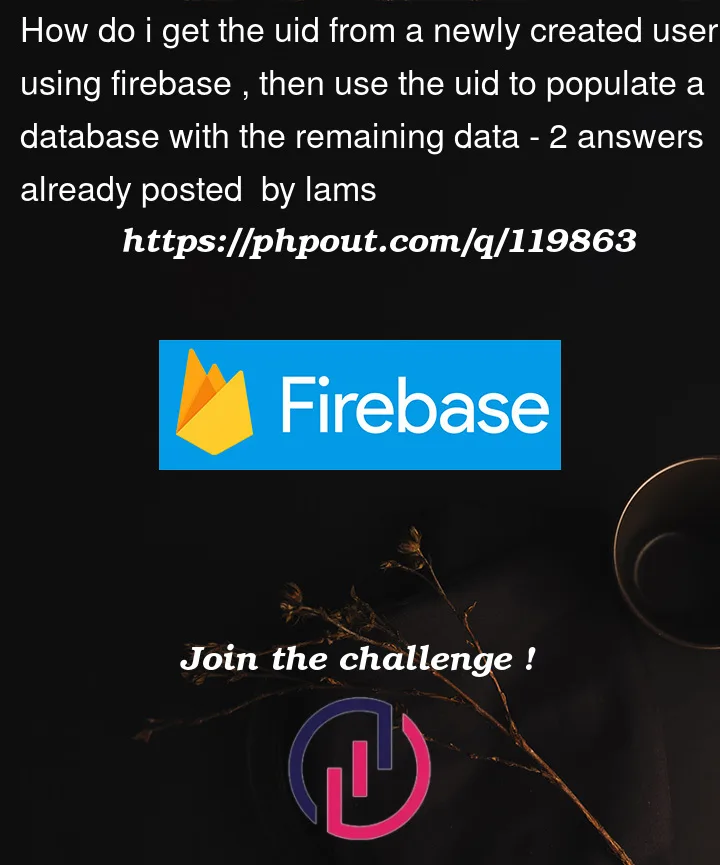


2
Answers
I used an async function instead, this allowed me to have access to the auth.currentUser object in the then chain
React useState hook is asynchronous. So, it won’t have the UID that you are setting at the time when you’re using it. So it’s better to use it directly from
auth.currentUser.uidinstead of setting it into a hook and then using it.