So I just created a form for the user to key in his/her personal info in flutter.
This is the code as a begining:
import 'package:cloud_firestore/cloud_firestore.dart';
class InsertProfInfoToDB {
String? name;
int? height;
int? weight;
String? gender;
String? birthDateInString;
InsertProfInfoToDB();
Map <String, dynamic> toJson() => {'name': name, 'height': height,
'weight' : weight, 'gender' : gender,
'birthDateInString' : birthDateInString};
InsertProfInfoToDB.fromSnapshot(snapshot)
: name = snapshot.data()['name'],
height = snapshot.data()['height'],
weight = snapshot.data()['weight'],
gender = snapshot.data()['gender'],
birthDateInString = snapshot.data()['birthDateInString'];
}
Future<void> submitForm () async {
String userID = FirebaseAuth.instance.currentUser!.uid;
int height =int.parse(heightController.text);
int weight =int.parse(weightController.text);
_insertProfInfoToDBToDB.name = nameController.text;
_insertProfInfoToDBToDB.birthDateInString = birthDateInString;
_insertProfInfoToDBToDB.height = height;
_insertProfInfoToDBToDB.weight = weight;
_insertProfInfoToDBToDB.gender = select;
await FirebaseFirestore.instance
.collection('users')
.doc(userID)
.collection('personalInfo')
.add(_insertProfInfoToDBToDB.toJson());
}
With this code, everytime I submit the form, a new doc will be created with the user info. How can I make it so that if the user info is exicted on the DB then update the new values to the same doc.
I tried to specify the name of the doc where the info is saved but I got an error saying
The method ‘add’ isn’t defined for the type ‘DocumentReference’.

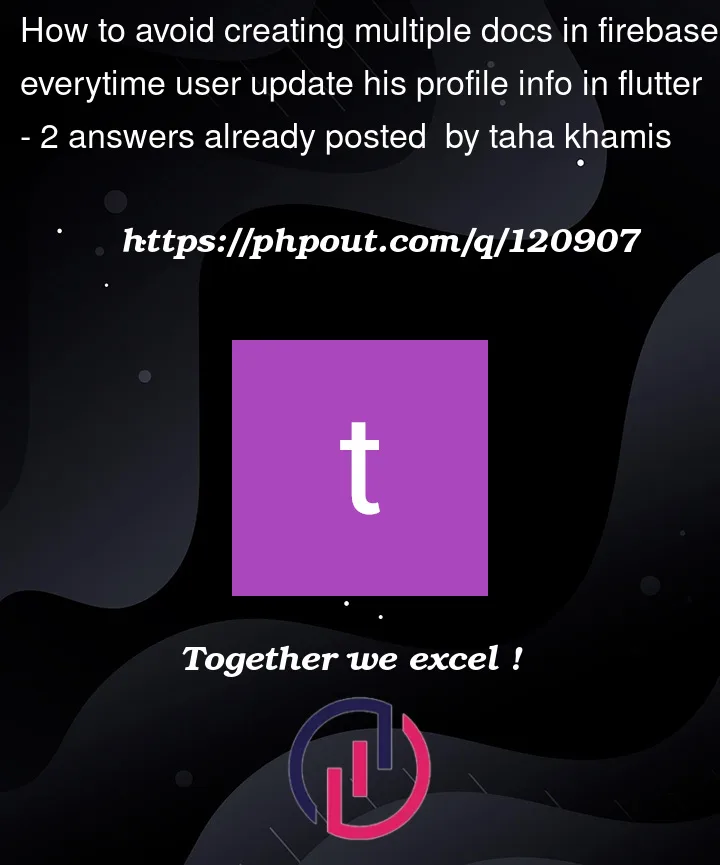


2
Answers
Since I had a collection that contains docs which contains collections, It was a bit tricky to get it done but here is how I did it. First I created this function to get the doc ID and added it to initState with help from this answer https://stackoverflow.com/a/67857128/18205996.
Then the the Update function:
you can use update method