I just realized that when I add some data into Realtime Database of Firebase and it’s will be sorted by letter from a -> z. And in my case, I don’t want that feature, so have any ways to disable that features ?
I don’t know how to disable it. Please help me.

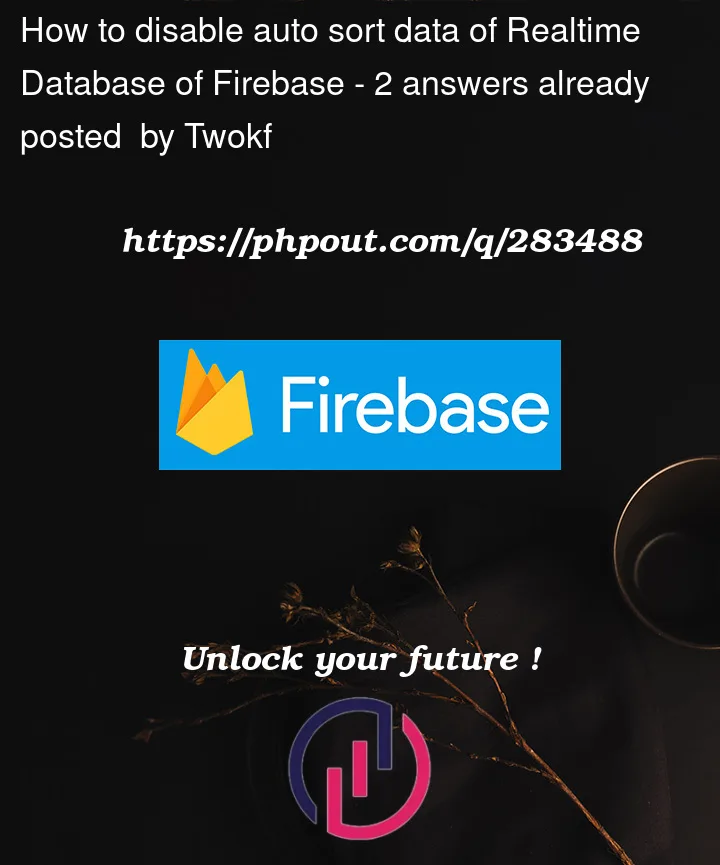


2
Answers
You cannot modify the way the Realtime Database (RTDB) nodes are sorted by default.
If you want, when you fetch data from the RTDB, to get the data in a different order you’ll need to use one of the order-by methods (which may request the addition of sub-nodes dedicated to sorting).
(You don’t give enough details in your question to give a more detailed answer)
Instead of this:
Make use of: