I am new to using Android Studio, and now I want to create some buttons which can increase the value of my Firebase Realtime Database whenever I click the button. However, I want to make the value keep increasing whenever I long click the button, and the value returns to zero when I release the button. I have tried to code and here’s my MainActivity code :
package com.example.try6;
import androidx.appcompat.app.AppCompatActivity;
import android.content.pm.ActivityInfo;
import android.os.Bundle;
import android.view.View;
import android.widget.Button;
import android.widget.Toast;
import com.example.try6.databinding.ActivityMainBinding;
import com.google.firebase.database.DatabaseReference;
import com.google.firebase.database.FirebaseDatabase;
import com.google.firebase.database.ServerValue;
public class MainActivity extends AppCompatActivity {
private ActivityMainBinding binding;
private DatabaseReference database;
private int number = 0;
@Override
protected void onCreate(Bundle savedInstanceState) {
super.onCreate(savedInstanceState);
binding = ActivityMainBinding.inflate(getLayoutInflater());
View view = binding.getRoot();
setContentView(view);
setRequestedOrientation(ActivityInfo.SCREEN_ORIENTATION_SENSOR_LANDSCAPE);
initializeComponents();
}
private void initializeComponents() {
Button[] buttons = {
binding.btnGasUp, binding.btnGasDown,
binding.btnYawRight, binding.btnYawLeft,
binding.btnRollRight, binding.btnRollLeft,
binding.btnPitchFront, binding.btnPitchBack,
};
for (Button button : buttons) {
button.setOnClickListener(view -> {
if (button == binding.btnGasUp) {
setOnClick(1, "Gas");
} else if (button == binding.btnGasDown) {
setOnClick(-1, "Gas");
} else if (button == binding.btnYawRight) {
setOnClick(1, "Yaw");
} else if (button == binding.btnYawLeft) {
setOnClick(-1, "Yaw");
} else if (button == binding.btnRollRight) {
setOnClick(1, "Roll");
} else if (button == binding.btnRollLeft) {
setOnClick(-1, "Roll");
} else if (button == binding.btnPitchFront) {
setOnClick(1, "Pitch");
} else if (button == binding.btnPitchBack) {
setOnClick(-1, "Pitch");
}
});
button.setOnLongClickListener(new View.OnLongClickListener() {
@Override
public boolean onLongClick(View view) {
if (button == binding.btnGasUp) {
setOnLongClick(number++, "Gas");
} else if (button == binding.btnGasDown) {
setOnLongClick(number--,"Gas");
} else if (button == binding.btnYawRight) {
setOnLongClick(number++,"Yaw");
} else if (button == binding.btnYawLeft) {
setOnLongClick(number--,"Yaw");
} else if (button == binding.btnRollRight) {
setOnLongClick(number++,"Roll");
} else if (button == binding.btnRollLeft) {
setOnLongClick(number--,"Roll");
} else if (button == binding.btnPitchFront) {
setOnLongClick(number++, "Pitch");
} else if (button == binding.btnPitchBack) {
setOnLongClick(number--,"Pitch");
}
number = 0;
return true;
}
});
}
}
private void setOnClick(int increment, String path) {
database = FirebaseDatabase.getInstance().getReference("Control");
database.child(path).setValue(ServerValue.increment(increment)).addOnFailureListener(e -> {
CharSequence text = "The value was failed to add";
int toast = Toast.LENGTH_SHORT;
Toast.makeText(getApplicationContext(), text, toast).show();
});
}
private void setOnLongClick(int increment, String path){
database = FirebaseDatabase.getInstance().getReference("Control");
database.child(path).setValue(ServerValue.increment(increment)).addOnFailureListener(e -> {
CharSequence text = "The value was failed to add";
int toast = Toast.LENGTH_SHORT;
Toast.makeText(getApplicationContext(), text, toast).show();
});
}
}
And this is the result :
The Result on Firebase Realtime Database
It works for setOnClickListener() event even though the value did not return to zero (The value increase whenever i click the button only) but the setOnLongClickListener() event did not work at all.
Any suggestions what should i do? Or am i do some mistakes?
Sorry for my poor English.

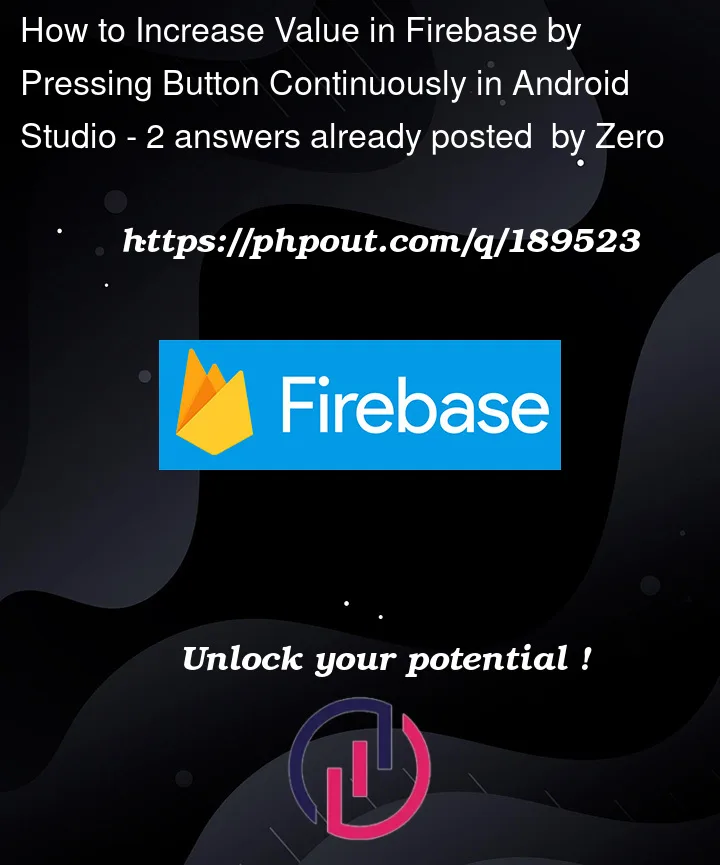


2
Answers
Design your layout:
Open your layout XML file (e.g., activity_main.xml) and add a button element. You can customize its appearance as desired.
Example XML for the button:
Retrieve a reference to your Firebase Realtime Database:
In your activity or fragment, declare a variable for the Firebase Realtime Database reference.
Example code:
Initialize the Firebase Realtime Database reference:
Inside your activity’s onCreate() method or fragment’s onViewCreated() method, initialize the database reference.
Example code:
Set click and long-click listeners for the button:
In your activity or fragment, find the button by its ID and set both a click listener and a long-click listener on it.
Example code:
Implement the methods for increasing the value:
Create two methods, increaseValue() and startIncreasingValue(), in your activity or fragment to handle the logic of increasing the value and updating it in Firebase.
Example code:
Stop increasing the value when the button is released:
Override the onTouchEvent() method in your activity or fragment and stop the increasing mechanism when the button is released.
Example code:
Remember to replace "your_node_path" with the actual path to your desired node in the Firebase Realtime Database.
These steps will allow you to create a button in your Android app that increases the value in your Firebase Realtime Database when clicked and keeps increasing when long-pressed. The value will reset to zero when the button is released.
Please let me know if you have any questions 🙂
Assuming that you have layout that contains a button and looks similar to this:
To achieve a functionality in which you increment a value every 500 milliseconds while the button is pressed and when the button is released, to set the value to zero, then please define inside your activity five global variables:
And inside
onCreate(), add the following lines of code:And here are the corresponding methods:
To make it work in your project, you have to set your own references in the database.