Firebase Storage was working fine until today – no longer able to upload and download.
Encountered error
firebasestorage.googleapis.com sent an invalid response. ERR_SSL_PROTOCOL_ERROR
Tried different browsers, clear caches, incognito, stopped anti-virus – still encountering the same problem when attempting to download files from Firebase storage > https://www.singaporewomenassociation.org/participate/table
Also encountered the same error in console when uploading fire using AngularFire Storage
Code was working fine all along but today encounter this error in console.
Tried both on development at localhost:4200 and in production at firebase hosting – same error encountered.
const uploadTask = this.storage.upload(filePath, p, {
cacheControl: 'max-age=2592000,public',
});
Need advice on where I should pursue my investigation? Is it something wrong at Firebase?

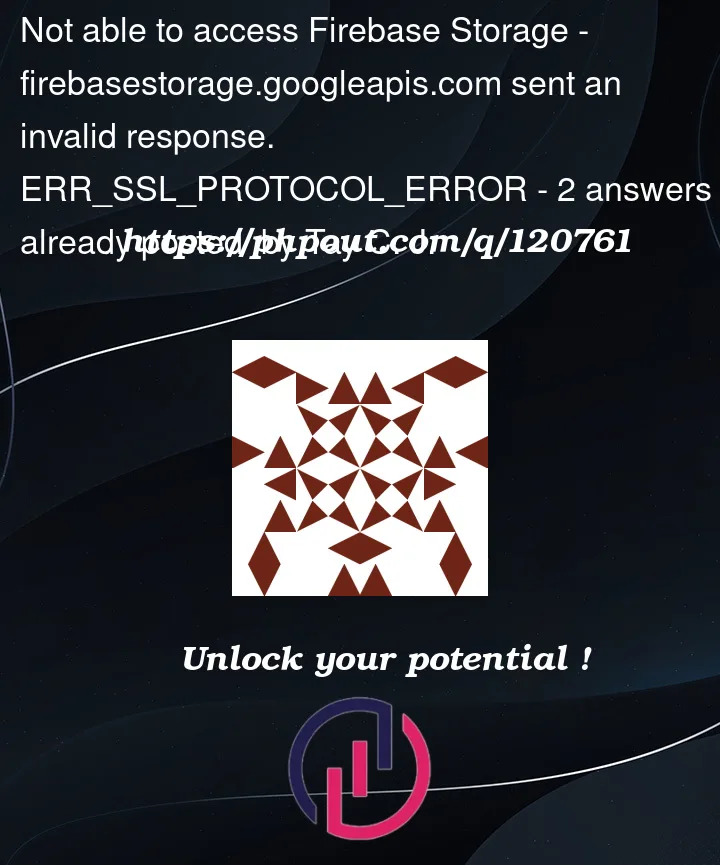


2
Answers
I also encountered a similar issue. Tried to upload with
uploadStringand usinggetDownloadURLin the callback worked fine.Later on when i tried to download the same image using
getBlob, i encounteredERR_SSL_PROTOCOL_ERRORerror on my chrome console. Exhausted google search but to no avail.I tried:
Tried to use
getDownloadURLagain (because i realised getBlob requires cors config so i figured maybe getDownloadURL doesnt need it) but it failed too.Went back to storage to locate the image and realised even firebase couldnt preview the image. So i removed the image from cloud storage and tried to upload again. This time round, even the upload returned the same error.
Kinda weird. Anyone have any ideas?
For those who also experience this, Firebase support has confirmed that this is a Singapore-wide blockage and there is nothing they can do because blockage is ordered by a governing body to local ISPs.
Paste http://firebasestorage.googleapis.com/ on your browser on a Singapore ISP, you will see the following message (at least for Starhub/M1).
Warning – The site requested is unavailable as it has been identified by the Police as a suspected scam website. If you have received the website link as part of an email, call or text message, you should disengage with the sender and verify the identity with the relevant parties.
If you have further queries, please contact the Singapore Police Force using the e-feedback portal at the official website: https://www.police.gov.sg.
At this moment, I think we can only wait. I have filed a police feedback report to investigate on the incorrect blockage. We keep our fingers crossed. Going back to answer my customers complain. Zzzz.