I see typeOf error on default keyword. Here are my imports:
import { AngularFirestore } from '@angular/fire/compat/firestore';
import { map } from 'rxjs/operators';
import firebase from 'firebase/compat/app';
import 'firebase/compat/firestore';
export class PostsService {
constructor(private afs: AngularFirestore) { }
countViews(postId: any){
const viewCount= {
views: firebase.default.firestore.FieldValue.increment(1) //only issue is with default
}
this.afs.doc(`posts/${postId}`).update(viewCount).then(() => {
console.log("VIEWS updated"); //this works
})
}
}
Dependencies in package.json
"dependencies": {
"@angular/animations": "^14.2.0",
"@angular/common": "^14.2.0",
"@angular/compiler": "^14.2.0",
"@angular/core": "^14.2.0",
"@angular/fire": "^7.6.1",
"@angular/forms": "^14.2.0",
"@angular/platform-browser": "^14.2.0",
"@angular/platform-browser-dynamic": "^14.2.0",
"@angular/router": "^14.2.0",
"bootstrap": "4.6",
"firebase-tools": "^12.5.2",
"rxjs": "~7.5.0",
"tslib": "^2.3.0",
"zone.js": "~0.11.4"
}
The following should capture the current value on no. of views on a post.
views: firebase.default.firestore.FieldValue.increment(1)
I updated my import statemnts as shown earlier. I did see a similar question posted on stackoverflow, but the answers don’t seem to be working for me.

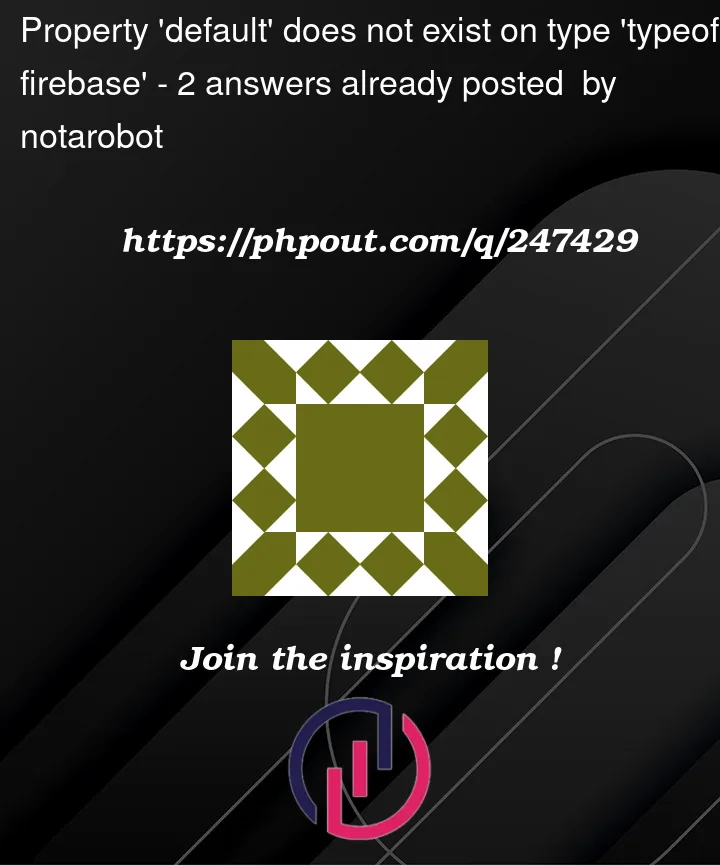


2
Answers
Use Named Imports:
You’re using firebase as a default import, but TypeScript might not be recognizing it properly. To fix this, you can try the following:
Type Assertion:
If you prefer to keep the default import, you can use a type assertion to let TypeScript know that firebase.default is an object that includes Firestore. Here’s how you can do it:
firebasedoes not havedefaultproperty. Just usefirebase.firestore.FieldValue.increment. And also you should imprtfirebase/compat.