Hello everybody: i can’t launch my emulators , firebase init ok , ports ok , the problem seems to come from the ui . Anybody could help me ?
(base) jean-charlesdubien@airdejencharles firebase-demo-project % firebase emulators:start
i emulators: Starting emulators: auth, functions, firestore, hosting, storage
⚠ functions: The following emulators are not running, calls to these services from the Functions emulator will affect production: database, pubsub
i firestore: Firestore Emulator logging to firestore-debug.log
✔ firestore: Firestore Emulator UI websocket is running on 9150.
i hosting[flutter-ultimate-ae8a4]: Serving hosting files from: public
✔ hosting[flutter-ultimate-ae8a4]: Local server: http://127.0.0.1:5002/
i ui: Emulator UI logging to ui-debug.log
⚠ ui: Fatal error occurred:
Emulator UI has exited with code: 1,
stopping all running emulators
i ui: Stopping Emulator UI
⚠ ui: Error stopping Emulator UI
i functions: Stopping Functions Emulator
i hosting: Stopping Hosting Emulator
i firestore: Stopping Firestore Emulator
i auth: Stopping Authentication Emulator
i storage: Stopping Storage Emulator
i eventarc: Stopping Eventarc Emulator
i hub: Stopping emulator hub
i logging: Stopping Logging Emulator
Node @19 then downgraded unsuccesfully. java jre19 mac M1 , tried on rosetta and M1 terminal
Thank you
downgrade node from 19 to 16
retry init and download emulators
try from terminal M1 and rosetta .
EDIT : mode — debug
Node.js v18.15.0
{"metadata":{"emulator":{"name":"ui"},"message":"/Users/jean-charlesdubien/.cache/firebase/emulators/ui-v1.11.4/server/server.js:569n re"use strict";n ^^^^^^^^^^^^nnSyntaxError: Unexpected stringn at internalCompileFunction (node:internal/vm:73:18)n at wrapSafe (node:internal/modules/cjs/loader:1176:20)n at Module._compile (node:internal/modules/cjs/loader:1218:27)n at Module._extensions..js (node:internal/modules/cjs/loader:1308:10)n at Module.load (node:internal/modules/cjs/loader:1117:32)n at Module._load (node:internal/modules/cjs/loader:958:12)n at Function.executeUserEntryPoint [as runMain] (node:internal/modules/run_main:81:12)n at node:internal/main/run_main_module:23:47nnNode.js v18.15.0n"}}
⚠ ui: Fatal error occurred:
Emulator UI has exited with code: 1,
stopping all running emulators {"metadata":{"emulator":{"name":"ui"},"message":"Fatal error occurred: n Emulator UI has exited with code: 1, n stopping all running emulators"}}

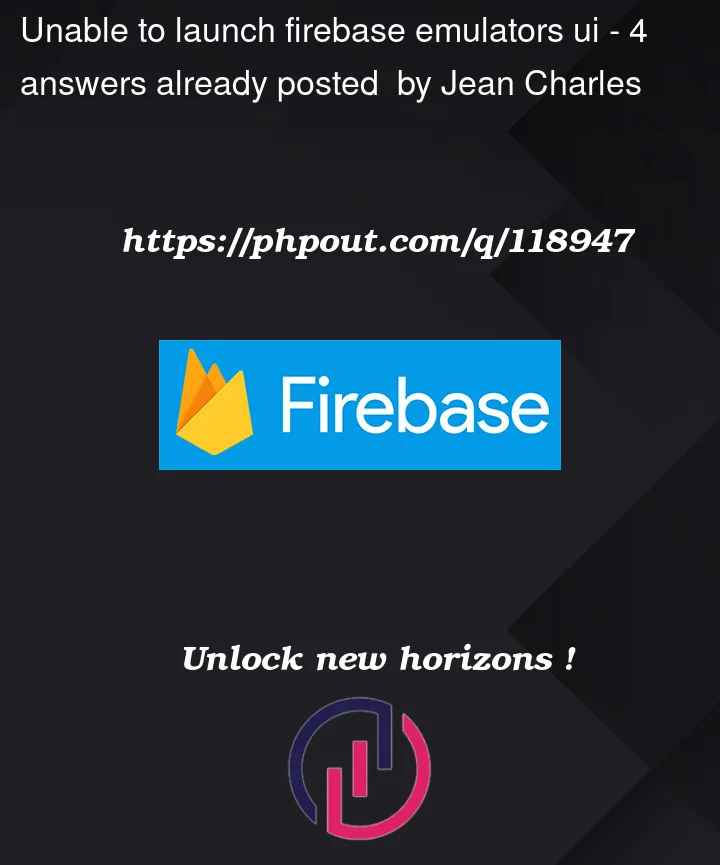


4
Answers
Node 19 is experimental and not officially supported (by Node or Firebase):
https://github.com/firebase/firebase-tools/issues/5608
Please downgrade to 18 and reply if you’re still having issues.
You can use docker for that its more a clean way, Im use this image
https://hub.docker.com/r/spine3/firebase-emulator
Downgrading the version helped me, as Chris.
Also, for everything to work, you need to delete the cache, in my case, it is the path "/Users/dmitroserdun/.cache/firebase"
It worked for me to downgrade to Node.js
v18.15.0. I’ve hadv18.16.0installed before.https://nodejs.org/dist/v18.15.0/