I am trying to use Google Sihn In with Firebase but it is not working. I have been trying for hours on this please help.
This is my Code:
public class LoginActivity extends AppCompatActivity {
private RelativeLayout signInWithGoogleBtn;
private GoogleSignInOptions gso;
private GoogleSignInClient mGoogleSignInClient;
private static final int RC_SIGN_IN = 123;
@Override
protected void onCreate(Bundle savedInstanceState) {
super.onCreate(savedInstanceState);
setContentView(R.layout.activity_login);
signInWithGoogleBtn = findViewById(R.id.signInWithGoogleBtn);
mAuth = FirebaseAuth.getInstance();
GoogleSignInOptions gso = new GoogleSignInOptions.Builder(GoogleSignInOptions.DEFAULT_SIGN_IN)
.requestIdToken(getString(R.string.default_web_client_id))
.requestEmail()
.build();
mGoogleSignInClient = GoogleSignIn.getClient(this, gso);
signInWithGoogleBtn.setOnClickListener(new View.OnClickListener() {
@Override
public void onClick(View view) {
googleSignIn();
}
});
}
private void googleSignIn() {
Intent intent = mGoogleSignInClient.getSignInIntent();
startActivityForResult(intent, RC_SIGN_IN);
}
@Override
public void onActivityResult(int requestCode, int resultCode, @Nullable Intent data) {
super.onActivityResult(requestCode, resultCode, data);
if (requestCode == RC_SIGN_IN) {
Task<GoogleSignInAccount> task = GoogleSignIn.getSignedInAccountFromIntent(data);
try {
GoogleSignInAccount account = task.getResult(ApiException.class);
firebaseAuthWithGoogle(account.getIdToken());
} catch (ApiException e) {
Toast.makeText(LoginActivity.this, "Error", Toast.LENGTH_SHORT).show();
}
}
}
private void firebaseAuthWithGoogle(String idToken) {
AuthCredential credential = GoogleAuthProvider.getCredential(idToken, null);
mAuth.signInWithCredential(credential)
.addOnCompleteListener(this, new OnCompleteListener<AuthResult>() {
@Override
public void onComplete(@NonNull Task<AuthResult> task) {
if (task.isSuccessful()) {
Toast.makeText(LoginActivity.this, "Google Sign In Success", Toast.LENGTH_SHORT).show();
FirebaseUser user = mAuth.getCurrentUser();
startActivity(new Intent(LoginActivity.this, MainActivity.class));
LoginActivity.this.finish();
} else {
Toast.makeText(LoginActivity.this, "Failed to Sign In with Google! Please check your credentials.", Toast.LENGTH_LONG).show();
}
}
});
}
}
What happens is that when I press the "Sign in with Google" button and choose the account, the "error message" in Toast appears.
Please help and I will be really thankful

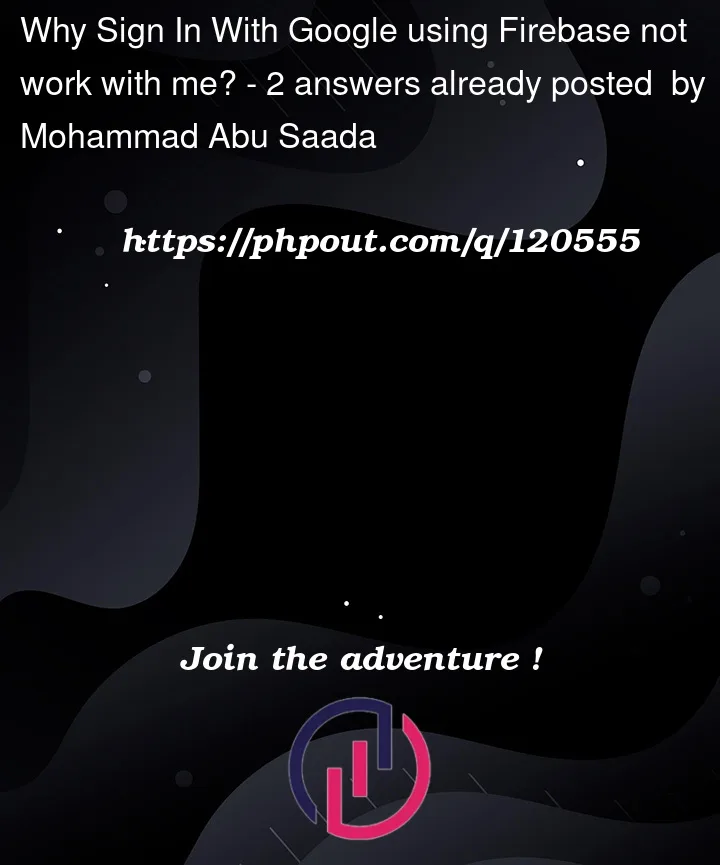


2
Answers
Well, I solved my problem.. It was that I wasn't putting the application's SHA-1 into the Firebase project. After I installed it, the problem disappeared.
When a
Taskfails, it contains an exception with details about why it failed. Log that error message, and you can see the cause of the failure and fix that.