I am using Flutter WebRTC for doing video calls. The video call is working fine. For getting the video call when app is running background or app is closed I am using Firebase Cloud Messaging and I am using firebase messaging package. I am getting the push notification while app is closed and running background. But I am unable to show a dialog like Whatsapp/ Skype/ Messenger notification dialog. I am using flutter local notification package for showing push notification.
I want to show a dialog shown in the picture.
Also, when the app is closed, if the push notification is clicked, I want to redirect to a desired page. At this moment it is redirecting to splash screen, then home screen, at last to desired screen. How can I redirect at first?

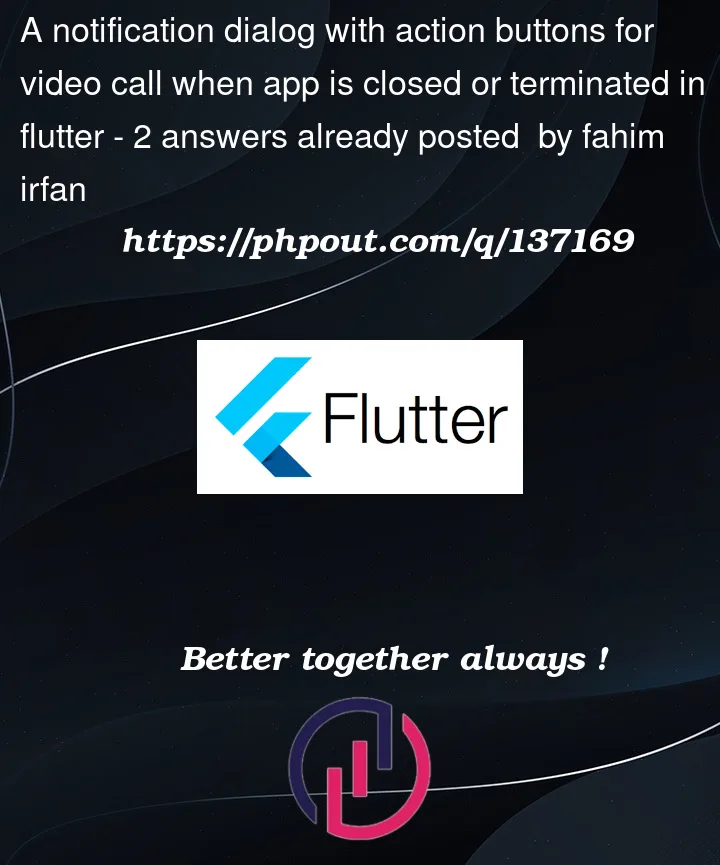



2
Answers
You can use firebase_messaging and awesome_notifications
add this in your firebase background subscription handler
add this in your main()
Example for
flutter_local_notifications:android
ios
On iOS notification actions need to be configured before the app is started using the initialize method