I’ve made a TextField that is suppose to update the user’s info.
The user has to type either 11 or 14 numbers, so the mask for the textfield has to change if someone types more than 11 numbers. How do I do that?
Masks:
var mascaraCpf = MaskTextInputFormatter(
mask: '###.###.###-##',
filter: {"#": RegExp(r'[0-9]')},
type: MaskAutoCompletionType.lazy);
var mascaraCnpj = MaskTextInputFormatter(
mask: '##.###.###/####-##',
filter: {"#": RegExp(r'[0-9]')},
type: MaskAutoCompletionType.lazy);
TextField:
TextField(
keyboardType: TextInputType.number,
inputFormatters: [
mascaraCpf,
FilteringTextInputFormatter.digitsOnly
],
controller: cpfController,
decoration: InputDecoration(
filled: true,
fillColor: Color(0xffFCF9F4),
border: OutlineInputBorder(
borderRadius:
BorderRadius.all(Radius.circular(5))),
hintText: appModel.usuario!.cpf,
),
),

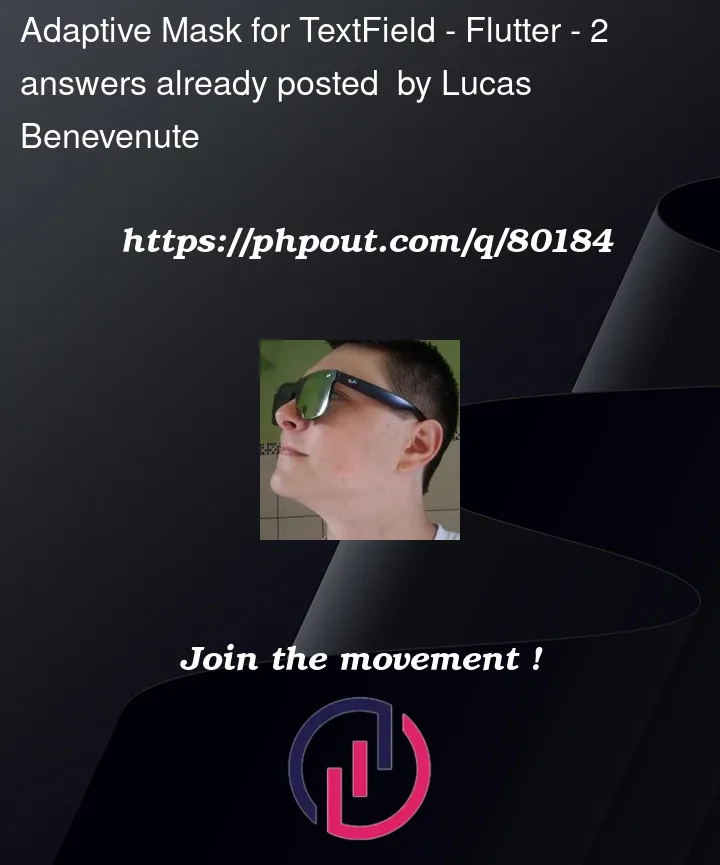


2
Answers
Do you have an StatefulWidget?
If yes, try something like the following:
First, make sure your screen is a stateful widget.
Then replace the textfield with the following code: