Changing the width of a container defaults to resizing from the right side.
The pseudocode below has an example where dx is a variable that can change. When it increases or decreases, the container will always grow or shrink from the right side.
Is there a simple way to switch the direction so that the width will increase or decrease from the left side instead of the right side?
Container(
width: dx,
height:200
)
Here is a dartpad gist that shows how the right side of the container’s width changes when dragged. What I’m asking is if there is a quick and simple way to make the left side expand/contract without having to animate the position of the container: https://dartpad.dev/?id=ebbe57041bf950018fe5733674c68b20

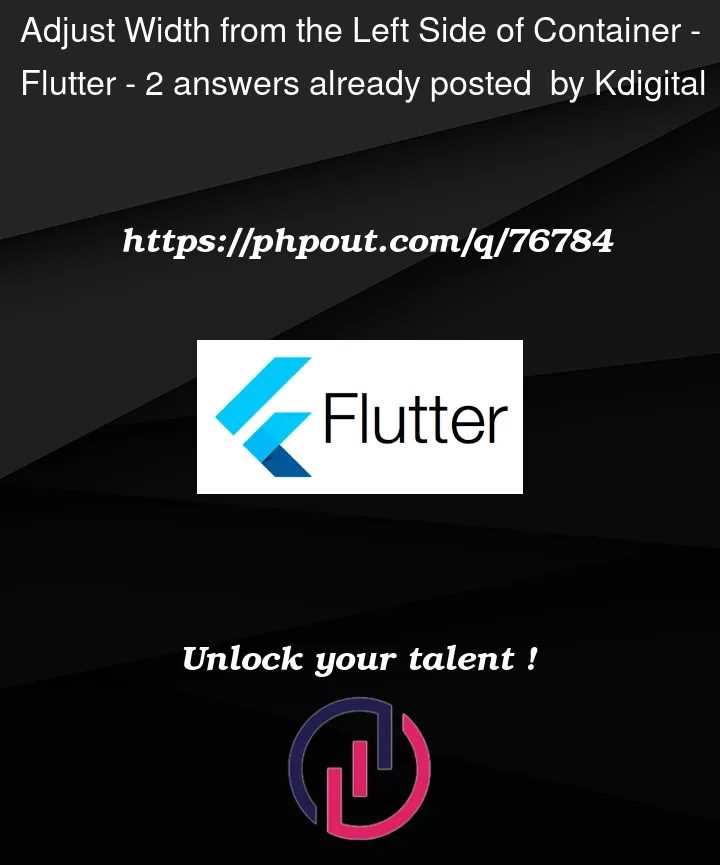


2
Answers
I checked out your dartpad code. To achieve what you want, I suggest you put two empty
Containerson either side of your handles and decrease their size when the handles are dragged (your centerContainershould also be inside anExpandedwidget to take up all the allowed space). here is the example code:Caution: I did not add conditional statements to prevent overflows, make sure you also add them!
Use
WrapWidgetA widget that displays its children in multiple horizontal or vertical runs.
A Wrap lays out each child and attempts to place the child adjacent to the previous child in the main axis, given by direction, leaving spacing space in between. If there is not enough space to fit the child, Wrap creates a new run adjacent to the existing children in the cross axis.
After all the children have been allocated to runs, the children within the runs are positioned according to the alignment in the main axis and according to the crossAxisAlignment in the cross axis.
The runs themselves are then positioned in the cross axis according to the runSpacing and runAlignment.
Example: