I have just updated to Flutter 3.10 and Dart 3.0 and followed the Dart 3.0 migration steps shown here and running "dart analyze" shows no errors.
However when I ask VSCode to run my tests all I get is:
Could not find an option named "no-sound-null-safety".
Run ‘flutter -h’ (or ‘flutter -h’) for available flutter commands and options.
Exited (1)
I have updated Dart Code to v3.64.0 in VSCode but I still get the same error.
If I run "flutter test" in the VSCode terminal the tests all run as expected.
Any idea how I can get the tests running in VSCode again?
Thanks

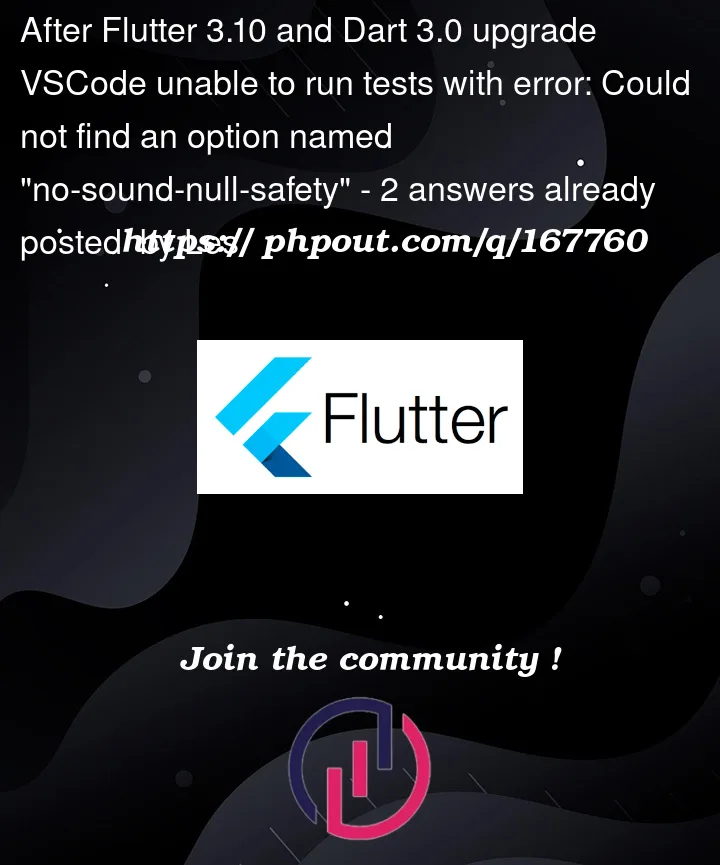


2
Answers
As of Dart 3.0, sound null safety is required, and this option no longer exists. In your
settings.jsonfor the workspace & user, find & remove the"--no-sound-null-safety"argument in the"dart.flutterAdditionalArgs"setting.You may also search for the
Flutter Additional Argssection of the settings and remove there.If you are not yet ready to run with sound null safety, your only option is to downgrade Dart/Flutter.
flutter downgradeAnd for Android Studio, goto : Run –> Edit Configurations. Remove "–no-sound-null-safety" from Additional run args