I have two seperate text in an container and I need a icon to come right to this text and need to be center aligned to both this text. I dont know how to make this happen. Am sorry If this question is already asked but I can’t that question. Help me to understand how that works.
You can see in the buttom i have both price text and an cart icon centered to them in right. How can I achieve this please help me.
I will share the code for the rest . If you can make the code better that will help too…
Container(
width: 430,
height: 350,
decoration: BoxDecoration(
borderRadius: BorderRadius.circular(20.0),
border: Border.all(color: Colors.black45),
),
child: Column(
children: [
const SizedBox(height: 40),
Row(
mainAxisAlignment: MainAxisAlignment.start,
children: const [
SizedBox(width: 20),
Text("Blue Star 1.5 ton 5 star inverter AC",
style: TextStyle(
fontSize: 16,
fontWeight: FontWeight.w500
),)
],
),
Row(
mainAxisAlignment: MainAxisAlignment.start,
children: const [
SizedBox(width: 20),
Text("Blue Star",
style: TextStyle(
fontSize: 14,
fontWeight: FontWeight.normal
),
),
]),
Image.asset("assets/air_conditioner.png",
height:180,
width: 340,),
Row(
mainAxisAlignment: MainAxisAlignment.start,
children: [
const SizedBox(width: 30,),
const Text("₹54,000 (10% OFF)",
style: TextStyle(
color: Colors.redAccent,
fontSize: 17,
fontWeight: FontWeight.w500
),),
IconButton(
onPressed: (){},
icon: const Icon(Icons.shopping_cart))
],
),
const SizedBox(height: 05),
Row(
children: [
const SizedBox(width: 35),
const Text("₹60,000",
style: TextStyle(
decoration: TextDecoration.lineThrough,
fontSize: 14
)),
],
)
],
)
),

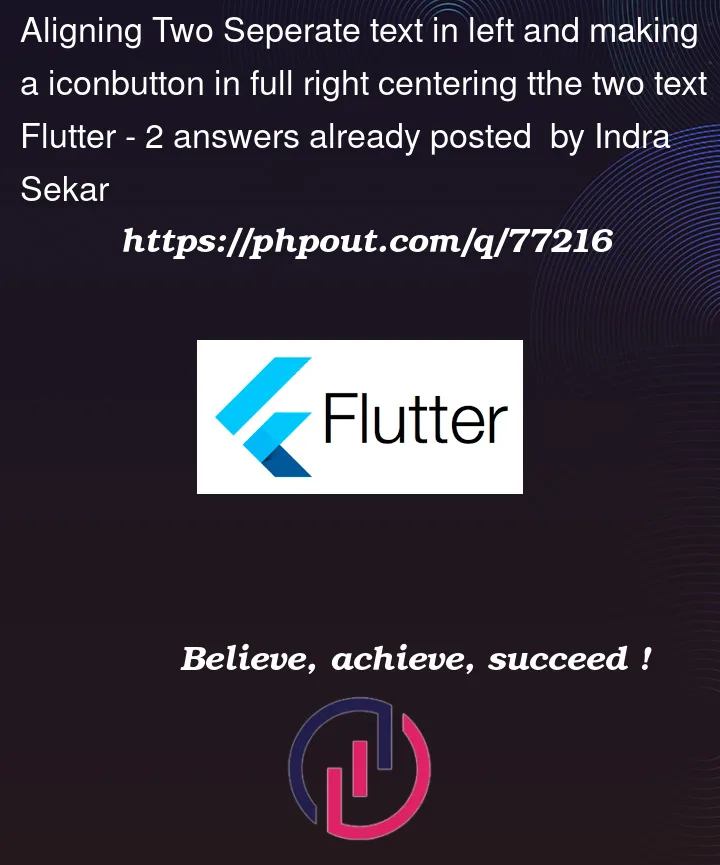



2
Answers
I’ve edited your code:
some notes:
SizedBoxfor setting padding sides. because SizedBox is using for setting spaces between something …CrossAxisAlignment.startMainAxisSize.minto let it use its real size of the widget.if you had any questions i’m here.
happy coding…