I have an issue when I try to save any modifications on a new project, the hot reload doesn t work on save, because he has an issue that I can t find
I need to mention that I do not modified anything in the project, just started 2 hours ago and searched for the solution
I just tried to modify the title and nothing more first

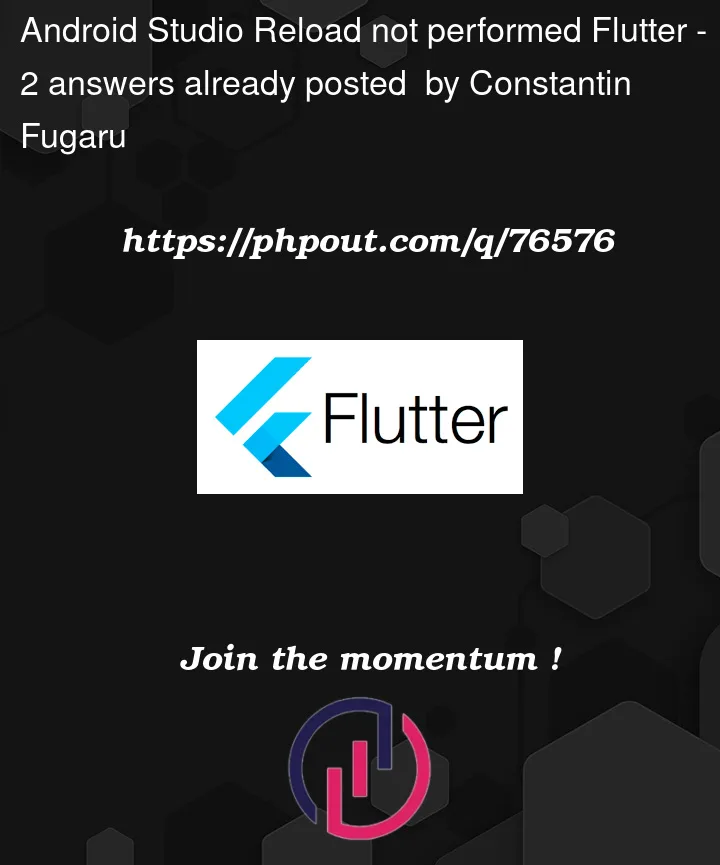



2
Answers
There is a banner on top that says you haven’t run pub get. You can press the button on that banner to run the command (Get dependencies).
This is likely because you changed your
pubspec.yamlfile.Another thing you can try is to stop and restart, this is sometimes necessary. If this also doesn’t work, try to clean using the command
flutter cleanand/or restart Android StudioIn android Studio on the top left corner choose File -> Invalidate Caches…
Then you will see a modal

check both option and press the "Invalidate and Restart" button.
When the Android studio starts again, Re-run your application and check if the hot-reload works properly.
That worked for me.