Black screen is coming screen before app opening or before splash screen. how to solve it? if the device also be faster it is showing and if the device is slower the problem is showing for lot of time. The following picture show the app icon
enter image description here
When I am clicking the app, the app is showing a black screen for 6 or 8 seconds. The following picture is showing the problem.
enter image description here
After this the onboarding or splahscreen is showing as you can seen in the following picture.
enter image description here
I have searched many time but nothing found.

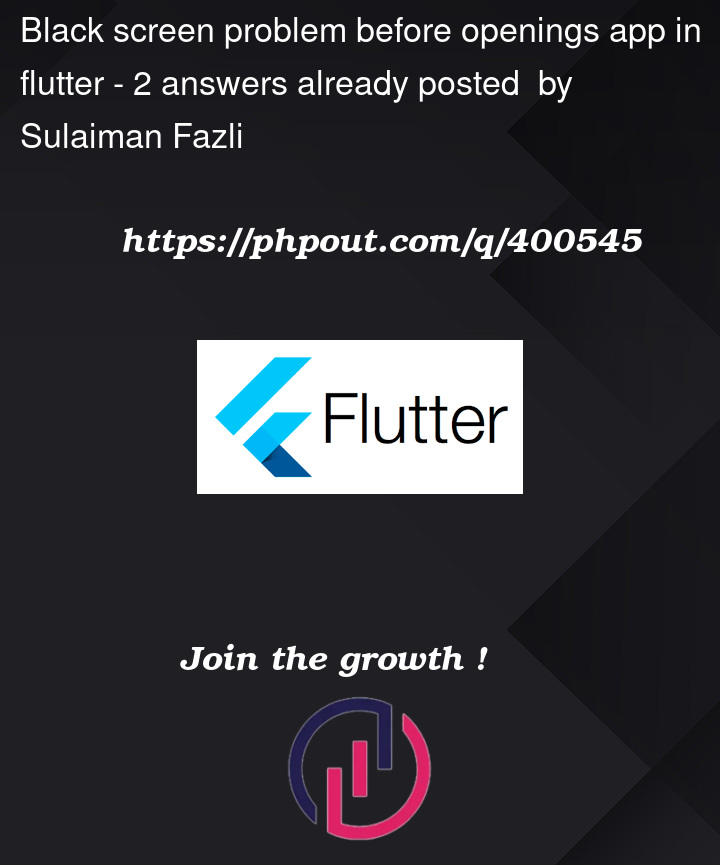


2
Answers
The black screen before the splash screen in Flutter can be caused by several factors, including the time it takes for the Flutter engine to initialize and load your Dart code.
For Examples
1. Set a Background Color in the Launch Theme:
Ensure that your app has a background color set in the Android launch theme. You can do this by modifying the
styles.xmlfile in theandroid/app/src/main/res/valuesdirectory.Then, create a
launch_background.xmlfile in theandroid/app/src/main/res/drawabledirectory:Ensure you have the appropriate color defined in
colors.xml:2. Use a Flutter Splash Screen:
Use a package like
flutter_native_splashto create a native splash screen that shows immediately when the app is launched, even before Flutter is initialized.Add the dependency to your
pubspec.yaml:Then configure it in the same file:
Run the following command to apply the changes:
3. Optimize Flutter Initialization:
Ensure that your Flutter app is not performing heavy operations during startup. Avoid initializing heavy resources in the
main()method or in the first screen’sinitState()method.4. Check for Unnecessary Plugins
Sometimes, certain plugins can cause delays during startup. Ensure that you are only including necessary plugins and that they are optimized for performance.
Hack the Flutter
You probably waiting for an async code in your
main()function. That’s why black screen appears before arunAppkicks in. Show just some loading indicator widget for the time of the async code running.