anybody knows how to add a blur background here
Here the code of this screen:
return MaterialApp(
debugShowCheckedModeBanner: false,
home: Scaffold(
backgroundColor: Colors.amber,
body: Container(
decoration: const BoxDecoration(
gradient: LinearGradient(
begin: Alignment.topCenter,
end: Alignment.bottomCenter,
colors: [
Color.fromRGBO(255, 226, 89, 1),
Color.fromRGBO(255, 167, 81, 1),
])),
child: Padding(
padding: EdgeInsets.symmetric(vertical: 100.h),
child: Column(
mainAxisAlignment: MainAxisAlignment.center,
children: [
Padding(
padding: EdgeInsetsDirectional.fromSTEB(
10.h, 10.w, 10.h, 10.w),
Anybody knows how to do that?

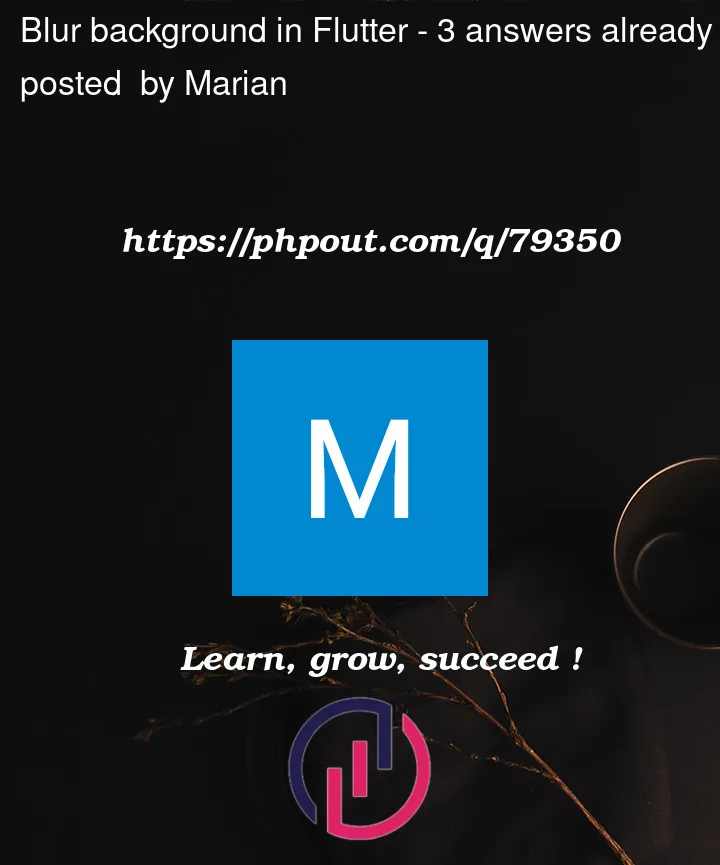



3
Answers
You can use blur library to make blur effects.
Check all extensions that the library provides it can be very useful to meet your requirements.
To blur the background color, we can use BackdropFilter widget
Easy way to blur an image Background, We can also use BackdropFilter widget