I am trying to close the keyboard input from a textfield and a showModalBottomSheet, all in one action, just tapping the back button once (android, not tested in ios). The issue is my textfield needs to have the ‘autofocus: true’ for my needs, but when trying to close the keyboard and the showModalBottomSheet, only the keyboard will close and the user has to tap the backbutton again to close the showModalBottomSheet, which is so akward.
Tapping outside the showModalBottomSheet will do the trick, but I would also like to make it possible with the phone’s back button.
My code:
If more code is needed, please let me know.
FloatingActionButton(
heroTag: null,
tooltip: 'Add a new task',
onPressed: () async {
showModalBottomSheet(
shape: const RoundedRectangleBorder(),
context: context,
isDismissible: true,
builder: (BuildContext context) {
return SingleChildScrollView(
padding: EdgeInsets.only(
bottom: MediaQuery.of(context).viewInsets.bottom,
),
child: Row(
mainAxisSize: MainAxisSize.min,
children: [
Expanded(
child: Padding(
padding: const EdgeInsets.all(12),
child: TextField(
controller: _newTaskTextController,
autofocus: true,
onSubmitted: (_) {
creatingNewTask();
},
),
),
),
IconButton(
onPressed: () {
creatingNewTask();
},
icon: const Icon(Icons.done),
),
],
),
);
},
);
},
child: const Icon(Icons.add),
),
I’ve tried using WillPopScope wrapping the Scaffold, the FloatingActionButton, even the TextField, but willPop NEVER triggers on the first back button tap, since is closing the keyboard, it will only trigger on the second tap (when the keyboard is closed).
I expect to close the showModalBottomSheet dialog and the focused keyboard just tapping the backbutton once.

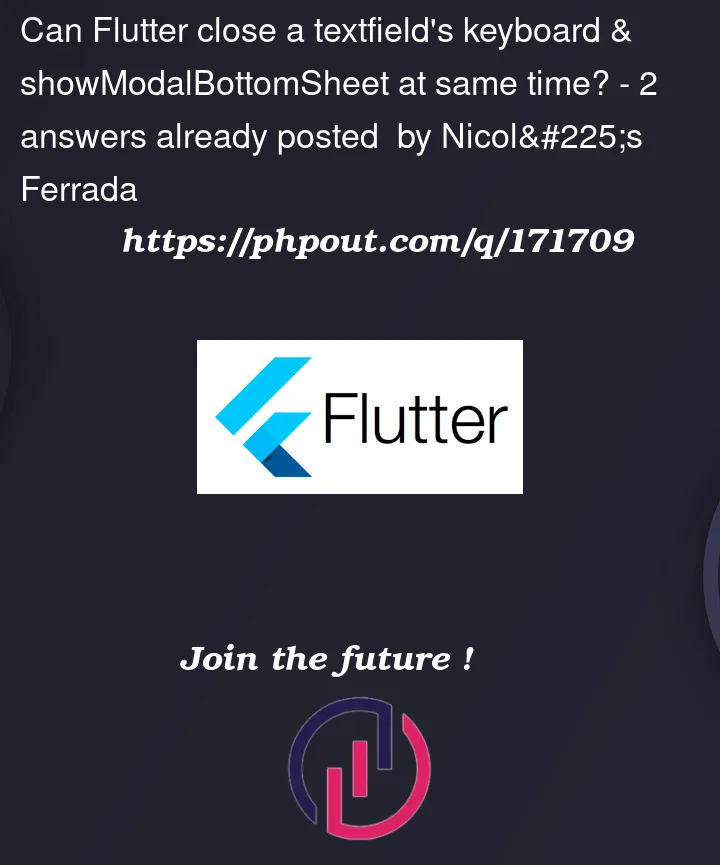


2
Answers
To achieve the desired behavior of closing both the keyboard and the showModalBottomSheet with a single tap on the back button, you can use the WillPopScope widget in Flutter. This widget allows you to intercept the back button press and perform custom actions.
Here’s an example of how you can use WillPopScope to achieve the desired behavior:
In this example, the WillPopScope widget wraps the main content of your screen. The onWillPop callback is triggered when the back button is pressed. Inside the callback, you first close the keyboard by calling FocusScope.of(context).unfocus(). Then, you check if the bottom sheet is open by using Navigator.of(context).userGestureInProgress. If the bottom sheet is open, you close it by calling Navigator.of(context).pop() and return false to prevent the default back button behavior. If the bottom sheet is not open, you allow the default back button behavior by returning true.
This way, when the back button is pressed, both the keyboard and the bottom sheet will be closed simultaneously, providing a smoother user experience.