I am trying to add multiple data to Sqflite in flutter but it’s not working.
For example I want to add a list of a Todo class.
Pls if there’s any help I’ll appreciate.
I tried writing a raw SQL to add the list of data but it didn’t work. All I was getting was bunch of errors.

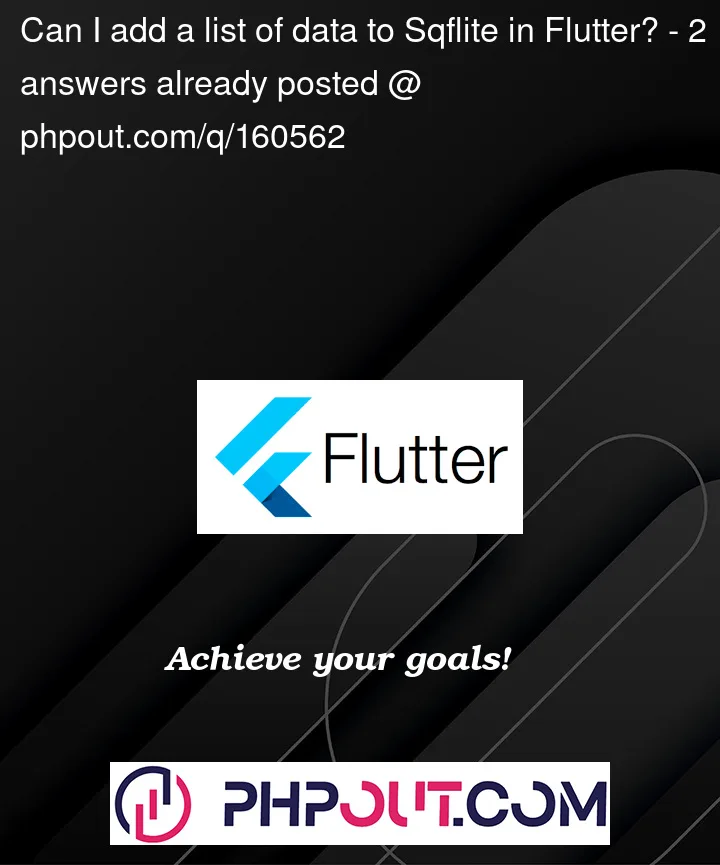


2
Answers
actually there is no way you could insert all data by one function but you could do it with help of loops.
you could tiger loop while the length of the list and do the insert while its true! its too simple
To add a list of Todo class objects to Sqflite in Flutter, you can follow these steps:
DatabaseProviderclass from thesqflitepackage. You can use this class to define methods for creating, opening, and updating the database.Todoclass that contains the data you want to store in the database. In this example, theTodoclass has four properties:id,title,description, andisDone.insertTodoListmethod of theDatabaseHelperclass, create a batch object and use theinsertmethod to insert eachTodoobject into the database. Finally, use thecommitmethod to execute the batch.insertTodoListmethod to insert a list of `Todo